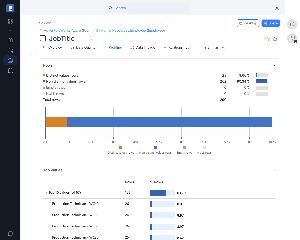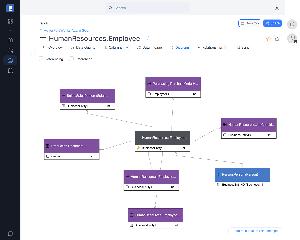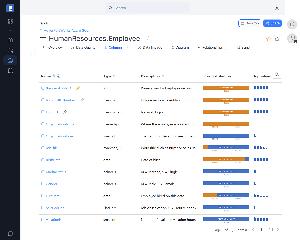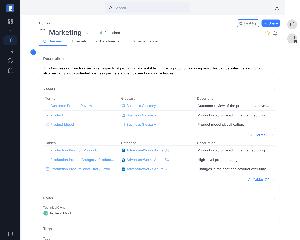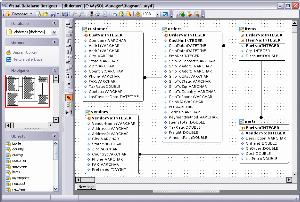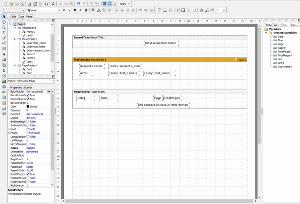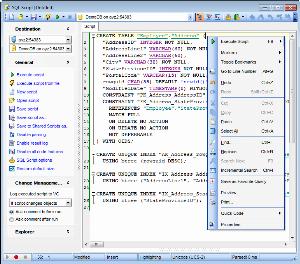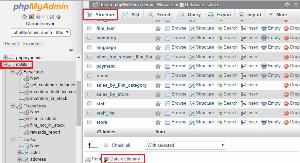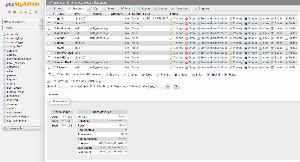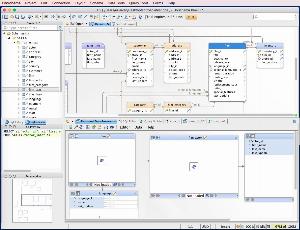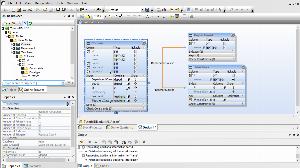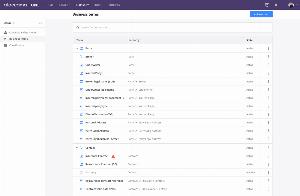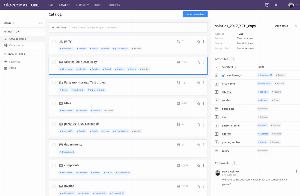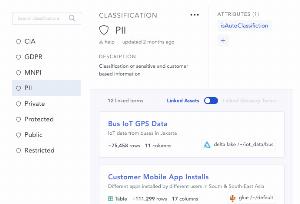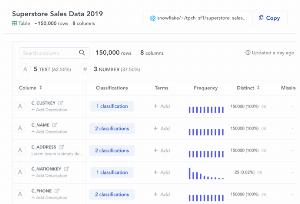Data dictionary tools for MariaDB
List of tools that enable design and building of data dictionaries .
Data Dictionary is a set of important information about data used within an organization (metadata). This information includes names, definitions, and attributes about data, owners, and creators of assets. Data Dictionary tools provide insights into meaning and purposes of data elements. They add useful aliases about the scope and characteristics of data elements, as well as the rules for their usage and application.
Dataedo
With Dataedo, users can build a comprehensive data dictionary that documents tables, columns, data types, and relationships. This ensures consistency in data definitions, reduces ambiguity, and enhances data transparency across teams.
| Desktop/Cloud: | Desktop |
|---|---|
| ER Diagram: |
|
| Export: | HTML,MS Excel,PDF |
| Metadata stored in: | Documentation repository/file |
| Commercial: | Commercial |
| Free edition: |
|
| Notable features: | ER Diagrams, Data Profiling, Data Lineage, Data Quality, Schema Change Tracking, Sensitive Data Classification |
| Runs on: (for desktop): | Mac OS,Windows |
SQL Manager
SQL Manager simplifies and automates your database development process and design, explore and maintain existing databases, build compound SQL query statements, manage database user rights, and manipulate data in different ways. The functionality of Create Report Wizard allows you to create simple database objects reports in a few clicks.
| Desktop/Cloud: | Desktop |
|---|---|
| ER Diagram: |
|
| Export: | HTML,PDF |
| Metadata stored in: | Database metadata |
| Commercial: | Commercial |
| Free edition: |
|
| Notable features: | Simple management of all MySQL objects, Advanced data manipulation tools, Report designer with clear in use report construction wizard |
| Runs on: (for desktop): | Windows |
phpMyAdmin
PhpMyAdmin is a popular web-based MySQL and MariaDB administration tool. Frequently used operations in PhpMyAdmin are managing databases, tables, columns, relations, indexes, users and permissions, and can be performed via the user interface, while you still have the ability to directly execute any SQL statement. PhpMyAdmin allows you to export data dictionary to HTML.
| Desktop/Cloud: | Desktop |
|---|---|
| ER Diagram: |
|
| Export: | HTML |
| Metadata stored in: | Database metadata |
| Commercial: | Free |
| Free edition: |
|
| Notable features: | Free database designing and managing tool |
| Runs on: (for desktop): | Linux,Mac OS,Windows |
DbSchema
DbSchema facilitates to design, document and manage SQL and NoSQL databases. It is an intuitive designer for complex databases. It allows editing tables or columns directly in the layout, by double-clicking them.
| Desktop/Cloud: | Desktop |
|---|---|
| ER Diagram: |
|
| Export: | HTML,PDF |
| Metadata stored in: | Database metadata |
| Commercial: | Commercial |
| Free edition: |
|
| Notable features: | Entity relationship diagram, Reverse engineer schema from database, Relational data browse, SQL editor |
| Runs on: (for desktop): | Linux,Mac OS,Windows |
DatabaseSpy
Altova DatabaseSpy is the unique multi-database query, design, and database comparison tool that even generates elegant charts directly from query results. The tool lets you can examine tables and relationships in an existing database, edit tables to better suit your needs, or even can add entire tables and specify all their column attributes and relationships to other tables from scratch.
| Desktop/Cloud: | Desktop |
|---|---|
| ER Diagram: |
|
| Export: | HTML,MS Word,PDF,RTF |
| Metadata stored in: | Database metadata |
| Commercial: | Commercial |
| Free edition: |
|
| Notable features: | Graphical database design, Complete DDL scripts for database schemas, Data visualization and charting, Advanced database reporting with charts, Database content editor |
| Runs on: (for desktop): | Windows |
Alation Data Catalog
Alation data dictionary defines and describes technical data terms. Data terms could be database schemas, tables, or columns. Once connected to data sources, Alation automatically indexes data and populates catalog pages. For example, a column catalog page shows the technical column name, a business title name, the data type, and popularity. Additional context can be added to the data dictionary, for shared understanding across the organization.
| Desktop/Cloud: | Cloud |
|---|---|
| ER Diagram: |
|
| Export: | MS Excel |
| Metadata stored in: | - |
| Commercial: | Commercial |
| Free edition: |
|
| Notable features: | ML auto-suggested business glossary terms |
| Runs on: (for desktop): | - |
Ataccama Metadata Management & Data Catalog
Ataccama Data Catalog & Business Glossary tool provides automatic mapping of terms to real data sources in the Data Catalog during profiling, ensuring the Data Catalog is always up-to-date and synced with the Business Glossary.
| Desktop/Cloud: | Desktop |
|---|---|
| ER Diagram: |
|
| Export: | CSV,MS Excel,XML |
| Metadata stored in: | Program respository |
| Commercial: | Commercial |
| Free edition: |
|
| Notable features: | Automated Mapping of Business Terms, Up-to-date Business Glossary, Data Discovery on Multiple Sources |
| Runs on: (for desktop): | Windows |
Atlan
Atlan's data dictionary allows you to document databases, data warehouses, data lakes and BI tools in one easy interface. It uses automation to generate pre-configured critical data quality metrics and automation to help propogate column descriptions through your data ecosystem. Using Atlan's interface, you can easily update table descriptions, column descriptions, assigns owners and stewards and attach a powerful readme to every object. Atlan also allows you to capture relationships such as primary key, foreign key relationships, lineage and more.
| Desktop/Cloud: | Cloud |
|---|---|
| ER Diagram: |
|
| Export: | - |
| Metadata stored in: | Graph Database |
| Commercial: | Commercial |
| Free edition: |
|
| Notable features: | Automated data dictionary, column level search, visual frequency, versioned data dictionary |
| Runs on: (for desktop): | - |
Key functionality of Data Dictionary tools is to give users the ability to document data. Moreover, very important is the possibility to create a collection of multiple repositories, based on different system engines. For a better understanding of the data, some tools allow visualization of the data structure using ERD (Entity-Relationship Diagrams).
From the organization's point of view, a community module within a data dictionary tool proves to be useful. It facilitates the proper information flow, as well as provides sharing opinions on specific objects among the members of an organization.
Nowadays, data discovery and understanding becomes crucial for proper organization performance. There are many benefits to using Data Dictionaries, such as:
• helps avoid data inconsistencies problems,
• it allows introducing unified nomenclature used in the project,
• Make data searchable, and understandable,
• Create a single source of truth about the data from different repositories,
The prepared list includes simple, open-source data dictionaries as well as more advanced software.
 SQL Server
SQL Server
 Oracle
Oracle
 MySQL
MySQL
 PostgreSQL
PostgreSQL
 Amazon Redshift
Amazon Redshift
 Azure SQL Database
Azure SQL Database
 DBT
DBT
 Google Big Query
Google Big Query
 IBM DB2
IBM DB2
 MariaDB
MariaDB
 SAP HANA
SAP HANA
 Snowflake
Snowflake
 SQLite
SQLite
 Teradata
Teradata
 Vertica
Vertica