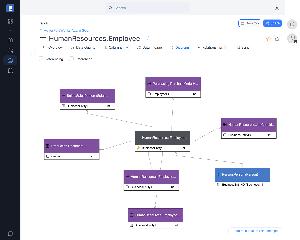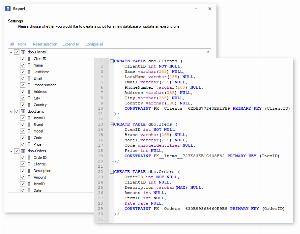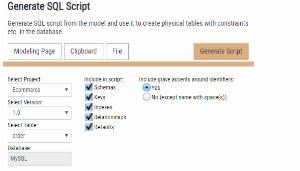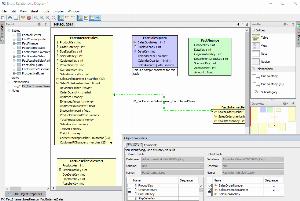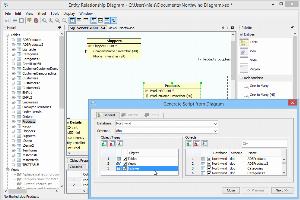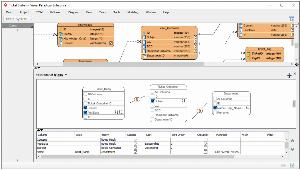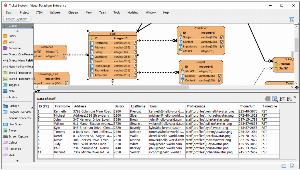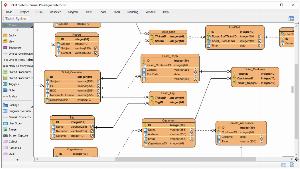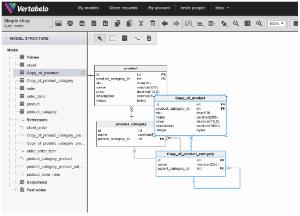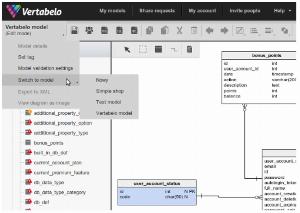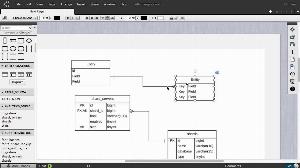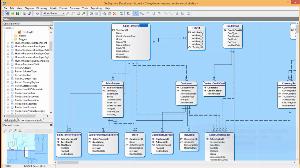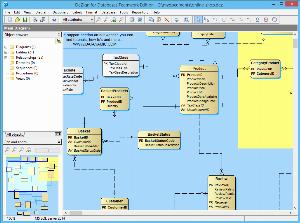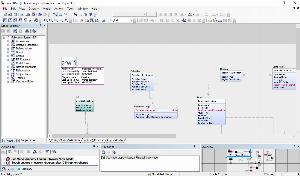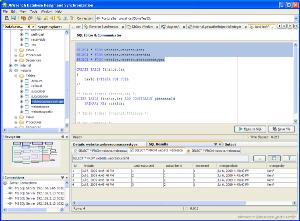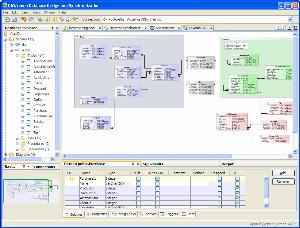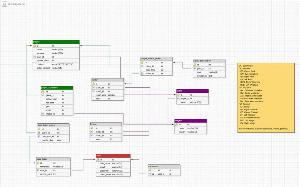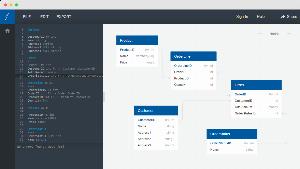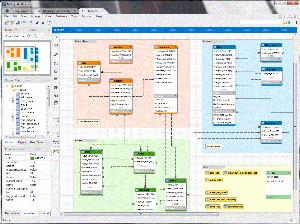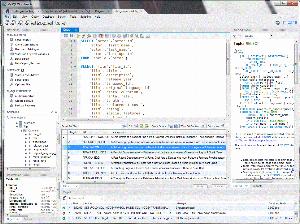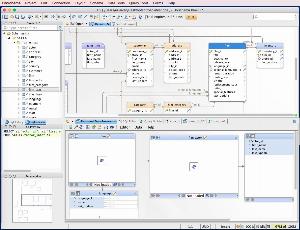Database design tools
List of tools that allow for the design of a database.
Database design is a set of activities aimed at improving the development, implementation, and maintenance of an enterprise data management system. Its main goal is to reflect the outline of the database system into real models: physical and logical. Database designers determine what data is to be stored inside the database, and how objects are to be related to each other.
SqlDBM
SqlDBM offers an easy, convenient way to design a database absolutely anywhere on any browser, working away without need for any extra database engine or database modelling tools or apps.
| Desktop/Cloud: | Cloud |
|---|---|
| Generate DDL scripts: |
|
| Free edition: |
|
| ER Diagram: |
|
Dataedo
Dataedo is a metadata management tool with data description language (DDL) export. It reads your schema and lets you easily describe each data element (tables and columns) and other database objects (like triggers, stored procedures, etc.) visually as ER diagrams. Additionally, DDL export allows you to export your database to a set of statements like CREATE and ALTER.
| Desktop/Cloud: | Desktop |
|---|---|
| Generate DDL scripts: |
|
| Free edition: |
|
| ER Diagram: |
|
dModelAid
dModelAid is the perfect modeling tool for documenting a complex database design in a simple, interactive diagram. It offers smart visualization features to help you design the database structure and to identify potential errors before any code has been written. Your database project gets documented along the way, simplifying the learning process for new employees, team members and/or substitutes.
| Desktop/Cloud: | Cloud |
|---|---|
| Generate DDL scripts: |
|
| Free edition: |
|
| ER Diagram: |
|
Aqua Data Studio Entity Relationship Modeler
Aqua Data Studio Entity Relationship Modeler (ER Modeler) helps in designing database models and uses the Forward Engineer feature to model entities and convert them into SQL Scripts, or Reverse Engineer existing databases to visualize a database model.
| Desktop/Cloud: | Desktop |
|---|---|
| Generate DDL scripts: |
|
| Free edition: |
|
| ER Diagram: |
|
Visual Paradigm
Visual Paradigm provides a tool to create and communicate visual database design with professional ERD tool.
| Desktop/Cloud: | Desktop |
|---|---|
| Generate DDL scripts: |
|
| Free edition: |
|
| ER Diagram: |
|
Vertabelo
Vertabelo is a database modeler that gives you the power of visual design of databases online. It allows the user to generate metadata of the database and write comments for the database objects.
| Desktop/Cloud: | Cloud |
|---|---|
| Generate DDL scripts: |
|
| Free edition: |
|
| ER Diagram: |
|
Lucidchart
Lucidchart is a quicker tool to design and maintain a properly functioning database. It makes it easy to organize database tables, including keys, fields and relationships.
| Desktop/Cloud: | Cloud |
|---|---|
| Generate DDL scripts: |
|
| Free edition: |
|
| ER Diagram: |
|
DeZign for Databases
DeZign for Databases uses ERD and data models to graphically design databases and automatically generates the most popular databases.
| Desktop/Cloud: | Desktop |
|---|---|
| Generate DDL scripts: |
|
| Free edition: |
|
| ER Diagram: |
|
erwin Data Modeler
erwin Data Modeler (erwin DM) is a data modeling tool that lets you create and maintain sound relational database designs.
| Desktop/Cloud: | Desktop |
|---|---|
| Generate DDL scripts: |
|
| Free edition: |
|
| ER Diagram: |
|
DbWrench
DbWrench helps in creating and modifying databases quicker and easier. It streamlines many common database tasks and supports many operating systems and databases in a single license.
| Desktop/Cloud: | Desktop |
|---|---|
| Generate DDL scripts: |
|
| Free edition: |
|
| ER Diagram: |
|
DbDesigner.net
DbDesigner with a friendly and fast UI helps in designing a database without writing SQL. You can start from scratch just like creating a UML diagram or import an existing database. Then you can use our powerful features to save time and reduce errors. You can share and collaborate with your team. When you are finished, you can generate an SQL script in one click.
| Desktop/Cloud: | Cloud |
|---|---|
| Generate DDL scripts: |
|
| Free edition: |
|
| ER Diagram: |
|
dbdiagram.io
dbdiagram.io is a free, simple tool to draw ER diagrams by just writing code. It is designed for developers and data analysts.
| Desktop/Cloud: | Cloud |
|---|---|
| Generate DDL scripts: |
|
| Free edition: |
|
| ER Diagram: |
|
QuickDBD
Quick Database Diagrams (QuickDBD) is a simple online tool to quickly draw database diagrams by typing.
| Desktop/Cloud: | Cloud |
|---|---|
| Generate DDL scripts: |
|
| Free edition: |
|
| ER Diagram: |
|
MySQL Workbench
MySQL Workbench enables a DBA, developer, or data architect to visually design, model, generate, and manage databases. It includes everything a data modeler needs for creating complex ER models, forward and reverse engineering.
| Desktop/Cloud: | Desktop |
|---|---|
| Generate DDL scripts: |
|
| Free edition: |
|
| ER Diagram: |
|
DbSchema
DbSchema is a intuitive designer for complex databases, visual interaction and documentation.
| Desktop/Cloud: | Desktop |
|---|---|
| Generate DDL scripts: |
|
| Free edition: |
|
| ER Diagram: |
|
The database design process can be very complicated. The more complex the system, the more sophisticated the tool is needed. Their functionality can vary greatly, however, core features include:
• creating and editing database objects,
• database architecture modeling,
• visualization of a database schema,
• tracking relationships between entities,
• grouping logically related objects into clusters,
• diagrams overview.
Database designer tools enable building graphical models and generating DDL scripts on their basis. The script describes data and relations between entities in the designed database. Furthermore, the tools enable reverse engineering (visualization of the model from the SQL script).
Key factors of creating a reliable and well-organized database are:
• a properly designed data structure,
• establishing what data should be stored in particular objects,
• how objects should be related to each other.
All of them can be improved by using the relevant Database design tool. Additionally, some of them allow the visual representation of data using ERD, makes it easier to visualize even more complex schemas.
Without proper software, development is based on raw code. This increases the risk of errors at the initial stage. The tools allow users to edit the visual layout using simple drag-and-drop functions. With a user-friendly interface, browsing the structure is possible even for non-IT people.
We have created a list of tools that support the process of creating database structure and its content. Our list includes free database design tools as well as advanced, more professional data management tools.
 SQL Server
SQL Server
 Oracle
Oracle
 MySQL
MySQL
 PostgreSQL
PostgreSQL
 Amazon Redshift
Amazon Redshift
 Azure SQL Database
Azure SQL Database
 DBT
DBT
 Google Big Query
Google Big Query
 IBM DB2
IBM DB2
 MariaDB
MariaDB
 SAP HANA
SAP HANA
 Snowflake
Snowflake
 SQLite
SQLite
 Teradata
Teradata
 Vertica
Vertica