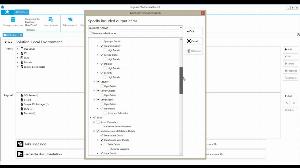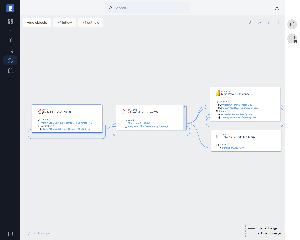SSIS documentation tools for Excel
List of SQL Server Integration Services (ETL) documentation tools.
SSIS stands from SQL Server Integration Services and is a platform that focuses on creating enterprise-level data integration and data transformation solutions. As a component of Microsoft SQL Server database software , it is commonly used for data integration and data transformation tasks. Proper operation requires multiple teams to work together. Without proper documentation development, maintenance, and retrieval tasks become demanding and time-consuming. This is where SSIS documentation tools come into play.
SolarWinds Database Mapper
SolarWinds Database Mapper (formerly SentryOne Document) offers complete documentation for SQL Server databases and BI tools, including SSIS, SSRS, SSAS, Oracle, Hive, Tableau, Informatica, and Excel. In addition, the documentation can be customized for different audiences, so users only see the most relevant information for their role.
| Data Lineage: |
|
|---|---|
| Runs on: (for desktop): | Windows |
| Commercial: | Commercial |
| Free edition: |
|
| Export: | CHM,HTML,MS Word,RTF |
Dataedo
Dataedo enables you to create database documentation of your existing relational databases. It reads your schema and lets you easily describe each data element (tables and columns) and other database objects (like triggers, stored procedures, etc.) visually as ER diagrams. Dataedo supports documenting the SSIS packages contained in ISPAC deployment project files and DTSX package files.
| Data Lineage: |
|
|---|---|
| Runs on: (for desktop): | Windows |
| Commercial: | Commercial |
| Free edition: | - |
| Export: | HTML,MS Excel,PDF |
The functionality of the SSIS documenter is similar to typical database documentation tools. The tools allow users to:
• Facilitate datasets with meaningful descriptions/aliases,
• Create relational diagrams,
• Advance search of resources,
• Track schema changes,
• Document repositories from various sources, through compatibility with many database engines,
• Automatic documentation export to user-friendly formats and easy-to-share formats (HTML, PDF, MS Word )
An additional feature is the ability to create documentation from the SSIDoc command line. The command-line utilities are used for automated integration and documentation activities. Besides the classic export formats mentioned before, some tools allow exporting to the .CHM file. The files hold help documentation compiled and saved in a kind of compressed HTML format.
It's not hard to imagine a situation where all the knowledge about metadata is in one developer's head. The absence of this person results in serious problems in functioning of the whole organization. The solution to the mentioned problem is correct documentation of the database. Using documenter tools brings benefits such as:
• Help Data stewards quickly discover database schema,
• Data becomes understandable for non-IT members,
• Documentation as a single source of truth about the data is available to everyone
• Easier implementation for new people working on the repository,
The list includes tools for SISS documentation. Some of them provide very advanced features (e.g. data lineage) and do not offer trials. For the sake of balance, we have also included completely free versions.
 SQL Server
SQL Server
 Oracle
Oracle
 MySQL
MySQL
 PostgreSQL
PostgreSQL
 Amazon Redshift
Amazon Redshift
 Azure SQL Database
Azure SQL Database
 DBT
DBT
 Google Big Query
Google Big Query
 IBM DB2
IBM DB2
 MariaDB
MariaDB
 SAP HANA
SAP HANA
 Snowflake
Snowflake
 SQLite
SQLite
 Teradata
Teradata
 Vertica
Vertica