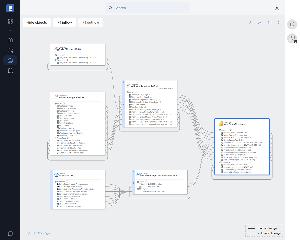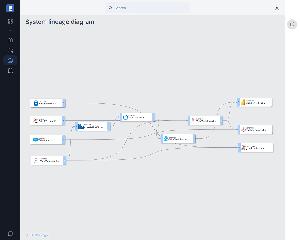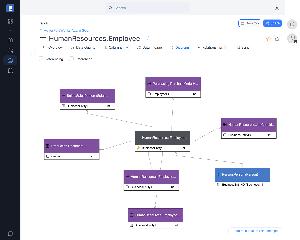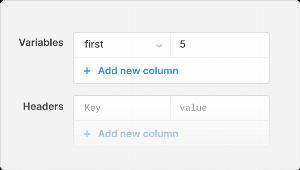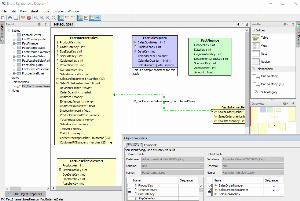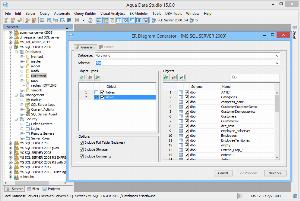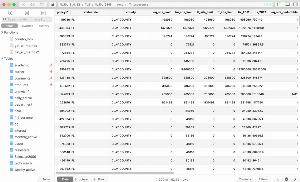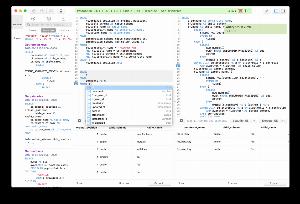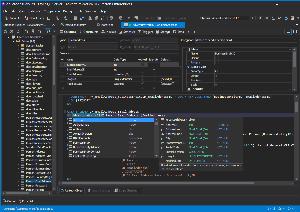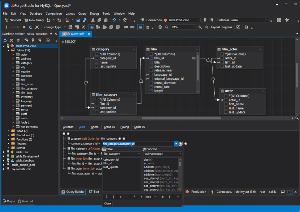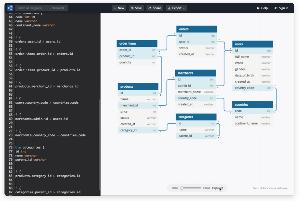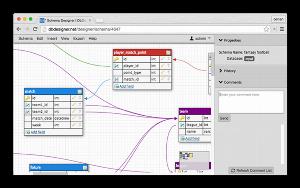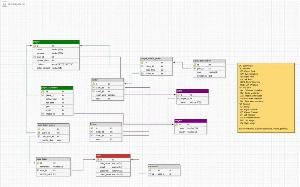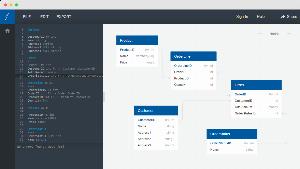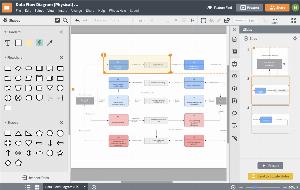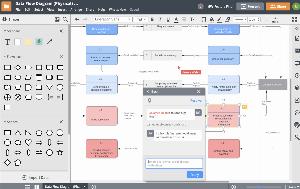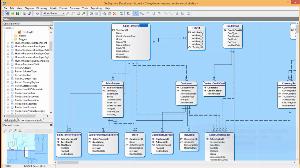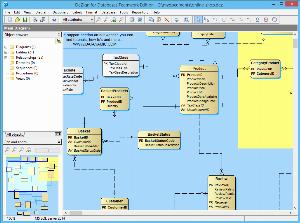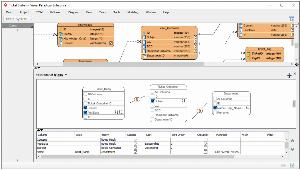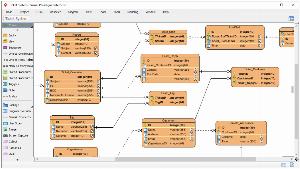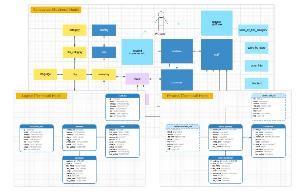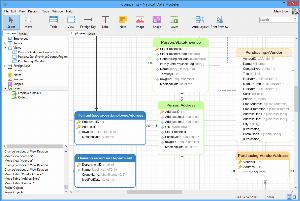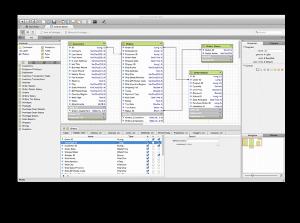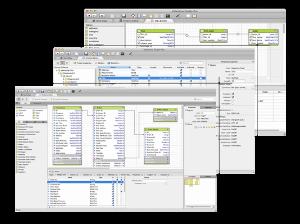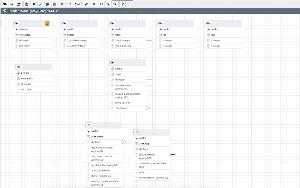GUI tools for PostgreSQL
Graphical user interface (GUI) tools consist of an interface that includes visual components such as buttons or icons, through which the user interacts with electronic devices. The biggest advantage of graphical user interface is an improvement in usability for the average person. It gives the ability to perform various tasks on an electronic device, without any programming knowledge.
Dataedo
Dataedo offers an intuitive, user-friendly graphical interface for managing database documentation, metadata, and data catalogs. It allows non-technical users to explore and understand data assets without needing SQL expertise.
| Desktop/Cloud: | Desktop |
|---|---|
| Free edition: |
|
| Schema design: |
|
| Commercial: | Commercial |
| Forward engineering: |
|
| Reverse enginering: |
|
Retool
Retool gives you a multi-purpose, cross-platform SQL GUI so you can quickly build apps on top of your data. Connecting Retool to your SQL DB lets you run queries, inspect your schema and database objects, and auto-complete in our IDE. Manage, manipulate, and visualize your data with custom components instead of getting stuck in a CLI.
| Desktop/Cloud: | Cloud |
|---|---|
| Free edition: |
|
| Schema design: |
|
| Commercial: | Commercial |
| Forward engineering: |
|
| Reverse enginering: |
|
Aqua Data Studio Entity Relationship Modeler
The Aqua Data Studio Entity Relationship Modeler (ER Modeler) helps you design physical database models for all major RDBMS vendors and versions. It uses the forward engineer feature to model entities and the reverse engineer feature to visualize a database model from existing databases. Besides that, the schema compare tool functionality within the ER Modeler allows comparing ER models.
| Desktop/Cloud: | Desktop |
|---|---|
| Free edition: |
|
| Schema design: |
|
| Commercial: | Commercial |
| Forward engineering: |
|
| Reverse enginering: |
|
TablePlus
TablePlus is a modern, native, and friendly GUI tool for relational databases. With the native build, simple design, and powerful features, TablePlus makes database management easier, faster & more efficient for you. You can browse, query, edit your data and database structure in a simple and clean spreadsheet-like editor.
| Desktop/Cloud: | Desktop |
|---|---|
| Free edition: |
|
| Schema design: |
|
| Commercial: | Commercial |
| Forward engineering: |
|
| Reverse enginering: |
|
dbForge Studio
dbForge Studio offers powerful GUI tools for relational databases. It lets you visually design new databases and analyze the structure of existing ones, track logical relations between tables, export database diagrams to images, edit table data, rebuild tables, configure database options, and more.
| Desktop/Cloud: | Desktop |
|---|---|
| Free edition: |
|
| Schema design: |
|
| Commercial: | Commercial |
| Forward engineering: |
|
| Reverse enginering: |
|
dbdiagram.io
dbdiagram.io is a free, simple tool to draw ER diagrams by just writing code. It is designed for developers and data analysts. It lets you directly generate SQL statements to create your database tables.
| Desktop/Cloud: | Cloud |
|---|---|
| Free edition: |
|
| Schema design: |
|
| Commercial: | Free |
| Forward engineering: |
|
| Reverse enginering: |
|
DbDesigner.net
DB Designer is an online database design and modeling tool that offers a simple graphical user interface with feature-rich and powerful functionalities. Some of its key features include fast navigation, automatic sorting and layout, grid view, keyboard shortcuts, cloning, live validation, option to show/hide default values, foreign key icons, columns, indexes, etc.
| Desktop/Cloud: | Cloud |
|---|---|
| Free edition: |
|
| Schema design: |
|
| Commercial: | Commercial |
| Forward engineering: |
|
| Reverse enginering: |
|
QuickDBD
Quick Database Diagrams (QuickDBD) is a simple online tool to quickly draw database diagrams by typing. It develops premium diagrams and let you share your diagrams online.
| Desktop/Cloud: | Cloud |
|---|---|
| Free edition: |
|
| Schema design: |
|
| Commercial: | Free |
| Forward engineering: |
|
| Reverse enginering: |
|
Lucidchart
Lucidchart is an all-in-one online diagram, collaboration, and visualization data platform. Its intuitive interface makes it simple to start diagramming, no matter the device, browser, or operating system. It improves the way teams work together with real-time co-authoring, in-editor chat, shape-specific comments, and collaborative cursors. It lets you overlay important metrics on existing diagrams through data linking or use auto-visualization to generate org charts, ERDs, and more.
| Desktop/Cloud: | Cloud |
|---|---|
| Free edition: |
|
| Schema design: |
|
| Commercial: | Commercial |
| Forward engineering: |
|
| Reverse enginering: |
|
SqlDBM
SqlDBM is a browser-based online database design tool does not require writing a single line of code to develop a database. By bringing your existing DB/DW to SqlDBM, you can automatically create a database model that will provide powerful and effective visualization. Make changes and generate new SQL scripts including Alter scripts.
| Desktop/Cloud: | Cloud |
|---|---|
| Free edition: |
|
| Schema design: |
|
| Commercial: | Commercial |
| Forward engineering: |
|
| Reverse enginering: |
|
DeZign for Databases
DeZign for Databases is an intuitive data modeling tool Visualize database structures to understand your database, create new databases or reverse-engineer existing databases to modify, document, analyze, and optimize. The software uses entity relationship diagrams (ERDs, data models) to graphically design databases and automatically generates the most popular databases.
| Desktop/Cloud: | Desktop |
|---|---|
| Free edition: |
|
| Schema design: |
|
| Commercial: | Commercial |
| Forward engineering: |
|
| Reverse enginering: |
|
Visual Paradigm
Visual Paradigm offers ERD software, a database design tool that provides graphical representation of database tables, their columns and inter-relationships. With Visual Paradigm's ERD tool, you can edit database view in a visual editor.
| Desktop/Cloud: | Desktop |
|---|---|
| Free edition: |
|
| Schema design: |
|
| Commercial: | Commercial |
| Forward engineering: |
|
| Reverse enginering: |
|
Navicat Data Modeler
Navicat Data Modeler lets you create, modify, and design your models using professional object designers, available for Tables and Views. It allows you to visually design database structures, perform reverse/forward engineering processes, import models from ODBC data sources, generate complex SQL/DDL, print models to files, and much more.
| Desktop/Cloud: | Desktop |
|---|---|
| Free edition: |
|
| Schema design: |
|
| Commercial: | Commercial |
| Forward engineering: |
|
| Reverse enginering: |
|
Valentina Studio
Valentina Studio is a visual data modeling and database management tool that lets you manage multiple databases in tabs and dockable views, create/Drop/Alter/Browse Tables, Fields, Indexes, Triggers, Constraints, Links, Views, Stored Procedures, Properties, Sequences, Types, and do plenty of other activities.
| Desktop/Cloud: | Desktop |
|---|---|
| Free edition: |
|
| Schema design: |
|
| Commercial: | Commercial |
| Forward engineering: |
|
| Reverse enginering: |
|
pgAdmin
pgAdmin is the leading Open Source graphical management tool for PostgreSQL. Its ERD tool provides a graphical representation of database tables, columns, and inter-relationships. You can use the ERD tool to design a new schema and generate the SQL required to create it or to reverse engineer and diagram an existing database schema.
| Desktop/Cloud: | Desktop |
|---|---|
| Free edition: |
|
| Schema design: |
|
| Commercial: | Free |
| Forward engineering: |
|
| Reverse enginering: |
|
The key feature of GUI tools is to present system resources, in graphical objects, that are easy to find, understand and use. Through these elements users have an easy access to interact with and manipulate available functions. They allow us to speed up the most frequent tasks in the easiest and most accessible way.
We prepared simple data modeling tools as well as more advanced GUI tools for visually designing and managing databases.
 SQL Server
SQL Server
 Oracle
Oracle
 MySQL
MySQL
 PostgreSQL
PostgreSQL
 Amazon Redshift
Amazon Redshift
 Azure SQL Database
Azure SQL Database
 DBT
DBT
 Google Big Query
Google Big Query
 IBM DB2
IBM DB2
 MariaDB
MariaDB
 SAP HANA
SAP HANA
 Snowflake
Snowflake
 SQLite
SQLite
 Teradata
Teradata
 Vertica
Vertica