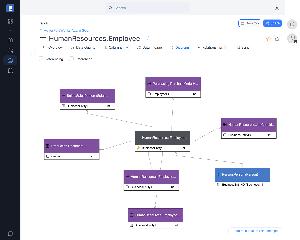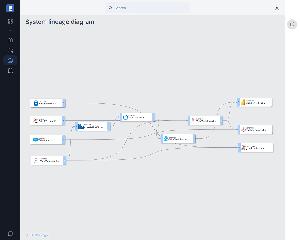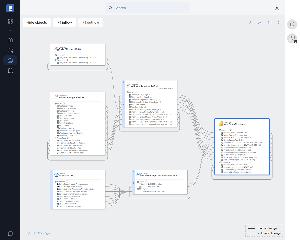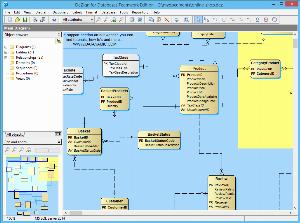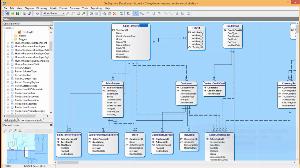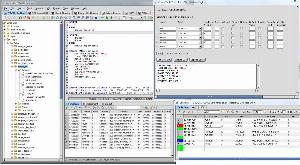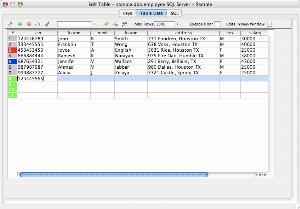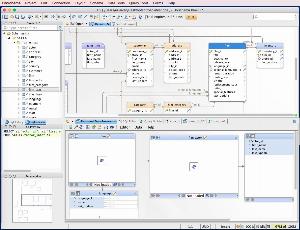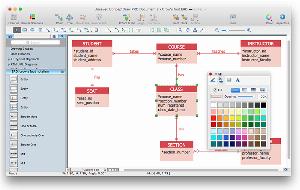GUI tools for Interbase
Graphical user interface (GUI) tools consist of an interface that includes visual components such as buttons or icons, through which the user interacts with electronic devices. The biggest advantage of graphical user interface is an improvement in usability for the average person. It gives the ability to perform various tasks on an electronic device, without any programming knowledge.
Dataedo
Dataedo offers an intuitive, user-friendly graphical interface for managing database documentation, metadata, and data catalogs. It allows non-technical users to explore and understand data assets without needing SQL expertise.
| Desktop/Cloud: | Desktop |
|---|---|
| Free edition: |
|
| Schema design: |
|
| Commercial: | Commercial |
| Forward engineering: |
|
| Reverse enginering: |
|
DeZign for Databases
DeZign for Databases is an intuitive data modeling tool Visualize database structures to understand your database, create new databases or reverse-engineer existing databases to modify, document, analyze, and optimize. The software uses entity relationship diagrams (ERDs, data models) to graphically design databases and automatically generates the most popular databases.
| Desktop/Cloud: | Desktop |
|---|---|
| Free edition: |
|
| Schema design: |
|
| Commercial: | Commercial |
| Forward engineering: |
|
| Reverse enginering: |
|
RazorSQL
RazorSQL is a software application that provides both easy to use visual tools and advanced features to allow users to do database browsing, editing, management, administration, and programming.
| Desktop/Cloud: | Desktop |
|---|---|
| Free edition: |
|
| Schema design: |
|
| Commercial: | Commercial |
| Forward engineering: |
|
| Reverse enginering: |
|
DbSchema
DbSchema is a universal database designer and GUI tool that provides a diagram-oriented database designer for relational and No-SQL databases. Using DbSchema, you will interact with the database using the mouse. Even if you are not an SQL expert, you will be able to create new tables, columns, or foreign keys, explore the data from multiple tables, create reports or generate test data.
| Desktop/Cloud: | Desktop |
|---|---|
| Free edition: |
|
| Schema design: |
|
| Commercial: | Commercial |
| Forward engineering: |
|
| Reverse enginering: |
|
ConceptDraw DIAGRAM
ConceptDraw DIAGRAM is a very easy-to-use and intuitive database design tool for database modeling, drawing database structure, and diagramming databases. The enhanced Entity Relationship Diagram modeling allows you to design a fully relational database, while flexible datatype mapping allows you to add and remove Target DBMS data types, including data type modifiers, and create auto-increment data types.
| Desktop/Cloud: | Desktop |
|---|---|
| Free edition: |
|
| Schema design: |
|
| Commercial: | Commercial |
| Forward engineering: |
|
| Reverse enginering: |
|
The key feature of GUI tools is to present system resources, in graphical objects, that are easy to find, understand and use. Through these elements users have an easy access to interact with and manipulate available functions. They allow us to speed up the most frequent tasks in the easiest and most accessible way.
We prepared simple data modeling tools as well as more advanced GUI tools for visually designing and managing databases.
 SQL Server
SQL Server
 Oracle
Oracle
 MySQL
MySQL
 PostgreSQL
PostgreSQL
 Amazon Redshift
Amazon Redshift
 Azure SQL Database
Azure SQL Database
 DBT
DBT
 Google Big Query
Google Big Query
 IBM DB2
IBM DB2
 MariaDB
MariaDB
 SAP HANA
SAP HANA
 Snowflake
Snowflake
 SQLite
SQLite
 Teradata
Teradata
 Vertica
Vertica