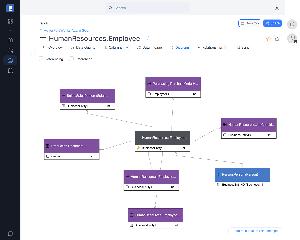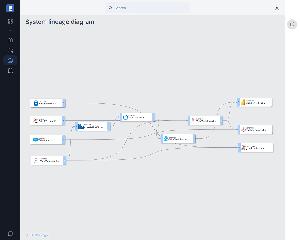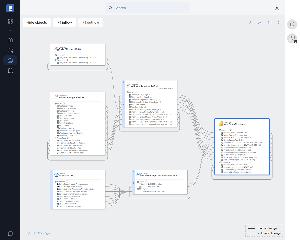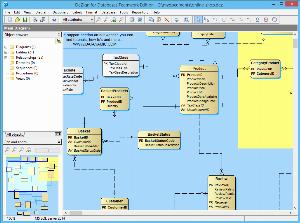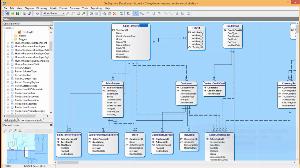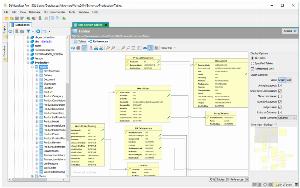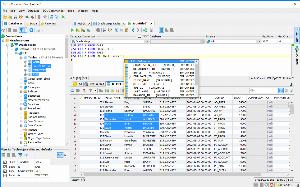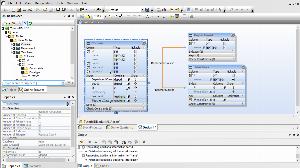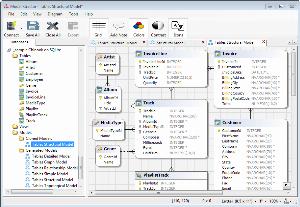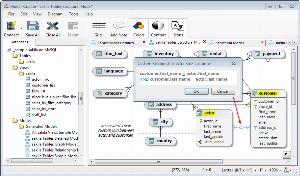GUI tools for Azure SQL Database
Graphical user interface (GUI) tools consist of an interface that includes visual components such as buttons or icons, through which the user interacts with electronic devices. The biggest advantage of graphical user interface is an improvement in usability for the average person. It gives the ability to perform various tasks on an electronic device, without any programming knowledge.
Dataedo
Dataedo offers an intuitive, user-friendly graphical interface for managing database documentation, metadata, and data catalogs. It allows non-technical users to explore and understand data assets without needing SQL expertise.
| Desktop/Cloud: | Desktop |
|---|---|
| Free edition: |
|
| Schema design: |
|
| Commercial: | Commercial |
| Forward engineering: |
|
| Reverse enginering: |
|
DeZign for Databases
DeZign for Databases is an intuitive data modeling tool Visualize database structures to understand your database, create new databases or reverse-engineer existing databases to modify, document, analyze, and optimize. The software uses entity relationship diagrams (ERDs, data models) to graphically design databases and automatically generates the most popular databases.
| Desktop/Cloud: | Desktop |
|---|---|
| Free edition: |
|
| Schema design: |
|
| Commercial: | Commercial |
| Forward engineering: |
|
| Reverse enginering: |
|
DbVisualizer
DbVisualizer is a smart and powerful database tool aimed to simplify database development and management for database administrators and developers. It lets you create and manage the database visually. Generate SQL code by drag & drop and copy & paste it into other applications.
| Desktop/Cloud: | Desktop |
|---|---|
| Free edition: |
|
| Schema design: |
|
| Commercial: | Commercial |
| Forward engineering: |
|
| Reverse enginering: |
|
DatabaseSpy
Altova DatabaseSpy is the unique multi-database query and design tool. The DatabaseSpy graphical Design Editor lets you view and edit the structures of all your databases through one graphical user interface. You can examine tables and relationships in an existing database, edit tables to better suit your needs, or even can add entire tables and specify all their column attributes and relationships to other tables from scratch.
| Desktop/Cloud: | Desktop |
|---|---|
| Free edition: |
|
| Schema design: |
|
| Commercial: | Commercial |
| Forward engineering: |
|
| Reverse enginering: |
|
Model Xtractor
Model Xtractor is a software utility designed to inspect modeling for traditional or enhanced ER models, with support for most relational database platforms. It lets you hide, collapse, or minify table/view shapes. Bypass intersection tables and show conceptual many-to-many connectors between shapes.
| Desktop/Cloud: | Desktop |
|---|---|
| Free edition: |
|
| Schema design: |
|
| Commercial: | Commercial |
| Forward engineering: |
|
| Reverse enginering: |
|
The key feature of GUI tools is to present system resources, in graphical objects, that are easy to find, understand and use. Through these elements users have an easy access to interact with and manipulate available functions. They allow us to speed up the most frequent tasks in the easiest and most accessible way.
We prepared simple data modeling tools as well as more advanced GUI tools for visually designing and managing databases.
 SQL Server
SQL Server
 Oracle
Oracle
 MySQL
MySQL
 PostgreSQL
PostgreSQL
 Amazon Redshift
Amazon Redshift
 Azure SQL Database
Azure SQL Database
 DBT
DBT
 Google Big Query
Google Big Query
 IBM DB2
IBM DB2
 MariaDB
MariaDB
 SAP HANA
SAP HANA
 Snowflake
Snowflake
 SQLite
SQLite
 Teradata
Teradata
 Vertica
Vertica