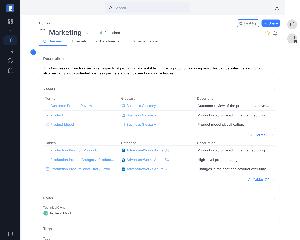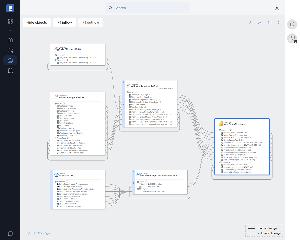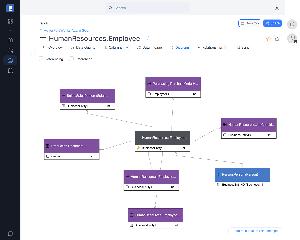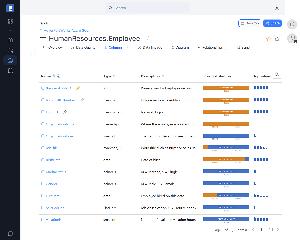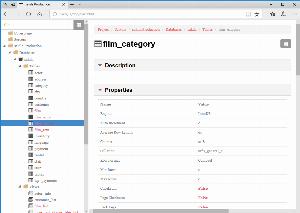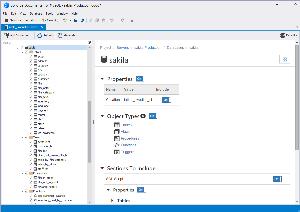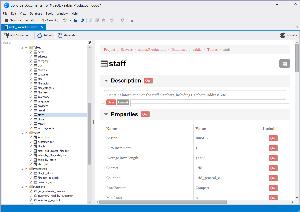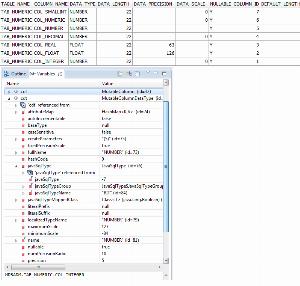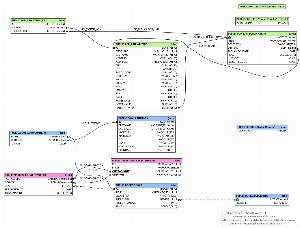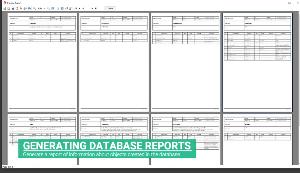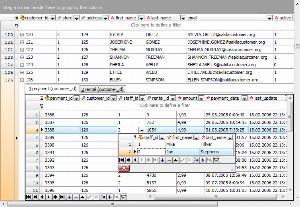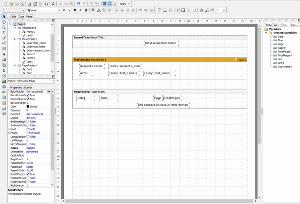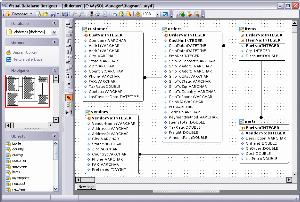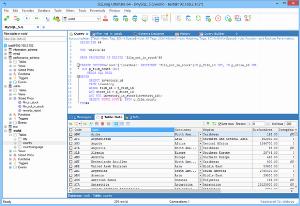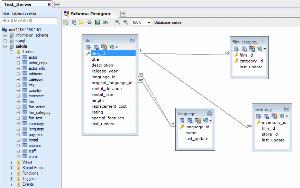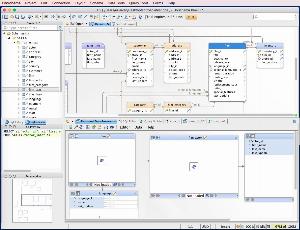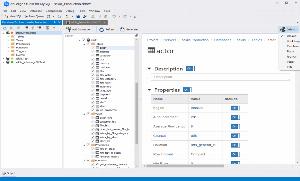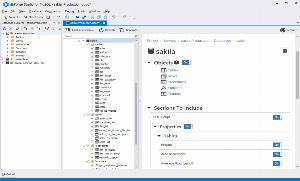Database documentation tools for MariaDB
List of tools that allow the documentation (e.g. with descriptions) of schema of your databases.
Database documentation is a set of descriptions of the data, that facilitate management, maintenance, and retrieval of resources. Documentation can take many forms, however, it usually acts as a data catalog that holds detailed information about the table schema, all relationships, data types, etc. Description of datasets as well as single data objects also is referred to as metadata (data about the data).
Dataedo
Dataedo enables teams to create detailed, structured, and interactive database documentation, improving collaboration and data understanding. By automatically extracting metadata and allowing customization, it helps organizations maintain well-documented databases for easier management and compliance.
| Data Lineage: |
|
|---|---|
| Runs on: (for desktop): | Windows |
| Commercial: | Commercial |
| Free edition: |
|
| Allows editing: |
|
| Metadata stored in: | External repository |
| Export: | HTML,MS Excel,PDF |
| ER Diagram: |
|
| Dependencies: |
|
dbForge Documenter for MySQL
dbForge Documenter for MySQL is a handy MySQL and MariaDB documentation tool that automatically generates documentation of an entire MySQL database in HTML, PDF, and MARKDOWN file formats. The tool allows users to customize the generated documentation up to their needs with help of a bunch of options and settings.
| Data Lineage: | - |
|---|---|
| Runs on: (for desktop): | - |
| Commercial: | Commercial |
| Free edition: |
|
| Allows editing: |
|
| Metadata stored in: | Database comments/extended properties |
| Export: | HTML,PDF |
| ER Diagram: |
|
| Dependencies: |
|
SchemaCrawler
SchemaCrawler is a free database schema discovery and comprehension tool. Using the tool, you can search for database schema objects using regular expressions, and output the schema and data in a readable text format. The output serves for database documentation and is designed to be diff-ed against other database schemas.
| Data Lineage: | - |
|---|---|
| Runs on: (for desktop): | - |
| Commercial: | Free |
| Free edition: |
|
| Allows editing: |
|
| Metadata stored in: | External repository |
| Export: | CSV,HTML,JSON,Plain text |
| ER Diagram: |
|
| Dependencies: |
|
SQLGate
SQLGate is an integrated database management and development solution that simplifies the construction and operation of databases. It allows you to generate database documentation containing details of all objects created in the database.
| Data Lineage: | - |
|---|---|
| Runs on: (for desktop): | - |
| Commercial: | Commercial |
| Free edition: |
|
| Allows editing: |
|
| Metadata stored in: | Database comments/extended properties |
| Export: | HTML,PDF |
| ER Diagram: |
|
| Dependencies: |
|
SQL Maestro for MySQL
SQL Maestro for MySQL is a complete and powerful database management, admin and development tool for MySQL and MariaDB. It provides Generate Database Report Wizard through which you can create HTML or PDF report for the database structure of the selected object in the whole or partially.
| Data Lineage: | - |
|---|---|
| Runs on: (for desktop): | - |
| Commercial: | Commercial |
| Free edition: |
|
| Allows editing: |
|
| Metadata stored in: | Database comments/extended properties |
| Export: | HTML,PDF |
| ER Diagram: |
|
| Dependencies: |
|
SQL Manager
SQL Manager simplifies and automates your database development process and design, explore and maintain existing databases, build compound SQL query statements, manage database user rights, and manipulate data in different ways. The functionality of Create Report Wizard allows you to create simple database objects reports in a few clicks.
| Data Lineage: | - |
|---|---|
| Runs on: (for desktop): | - |
| Commercial: | Commercial |
| Free edition: |
|
| Allows editing: |
|
| Metadata stored in: | Database comments/extended properties |
| Export: | HTML,PDF |
| ER Diagram: |
|
| Dependencies: |
|
DrawSQL
DrawSQL helps dev teams create beautiful schema diagrams to document their database entity relationships. The app has a strong focus on crafting a delightful user experience, with keyboard shortcuts and a modern app design so you can create your document at the speed of thought. It currently supports MySQL, PostgresSQL and SQL server. It also has an extensive library of over 200+ database schemas of popular open-source packages, useful as inspiration when architecting a new app feature.
| Data Lineage: | - |
|---|---|
| Runs on: (for desktop): | - |
| Commercial: | Commercial |
| Free edition: |
|
| Allows editing: |
|
| Metadata stored in: | External repository |
| Export: | |
| ER Diagram: |
|
| Dependencies: |
|
SQLyog
SQLyog is the most powerful manager, admin and GUI tool for MySQL, combining the features of MySQL Query Browser, Administrator, phpMyAdmin and other MySQL Front Ends and MySQL GUI tools in a single intuitive interface. It provides you with powerful means to manage and do HTML schema documentation of your MySQL databases.
| Data Lineage: | - |
|---|---|
| Runs on: (for desktop): | - |
| Commercial: | Commercial |
| Free edition: |
|
| Allows editing: |
|
| Metadata stored in: | Database comments/extended properties |
| Export: | HTML |
| ER Diagram: |
|
| Dependencies: |
|
DbSchema
DbSchema facilitates to design, document and manage SQL and NoSQL databases. It is an intuitive designer for complex databases and provides documentation in HTML and PDF formats with interactive diagram vector image.
| Data Lineage: | - |
|---|---|
| Runs on: (for desktop): | - |
| Commercial: | Commercial |
| Free edition: |
|
| Allows editing: |
|
| Metadata stored in: | Database comments/extended properties |
| Export: | HTML,PDF |
| ER Diagram: |
|
| Dependencies: |
|
dbForge Studio for MySQL
dbForge Studio for MySQL has a great built-in feature that automates documentation generation in many formats. MySQL database documentation generator allows for customization of generated documentation files to meet users' needs.
| Data Lineage: | - |
|---|---|
| Runs on: (for desktop): | - |
| Commercial: | Commercial |
| Free edition: |
|
| Allows editing: |
|
| Metadata stored in: | - |
| Export: | - |
| ER Diagram: |
|
| Dependencies: |
|
Database documentation tools support data management by creating helpful descriptions, meaningful aliases, and annotating data assets with additional elements. The tools capture all the relevant information about the metadata and make it available to the users in a convenient way (tabular or graphical). The features of documentation tools can vary widely. The tools allow users to:
• Facilitate datasets with meaningful descriptions/aliases,
• Create relational diagrams,
• Advance search of resources,
• Track schema changes,
• Document repositories from various sources, through compatibility with many database engines,
• Automatic documentation export to user-friendly formats and easy-to-share formats (HTML, PDF, Excell )
Developers (especially those working on the backend) are constantly faced with questions from non-IT teams or customers about what a given object means. This is because creating and maintaining documentation is not a top priority. However, using documentation tools has many benefits such as:
• Help Data stewards quickly discover database schema,
• Data becomes understandable for non-IT members,
• Documentation as a single source of truth about the data is available to everyone
• Easier implementation for new people working on the repository,
We have selected database documenters that, we believe, are truly noteworthy. We have included both, open-source tools and advanced, professional software (offering trial versions).
 SQL Server
SQL Server
 Oracle
Oracle
 MySQL
MySQL
 PostgreSQL
PostgreSQL
 Amazon Redshift
Amazon Redshift
 Azure SQL Database
Azure SQL Database
 DBT
DBT
 Google Big Query
Google Big Query
 IBM DB2
IBM DB2
 MariaDB
MariaDB
 SAP HANA
SAP HANA
 Snowflake
Snowflake
 SQLite
SQLite
 Teradata
Teradata
 Vertica
Vertica