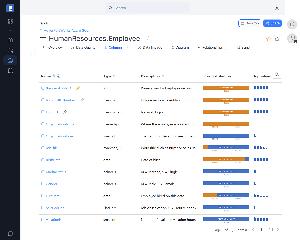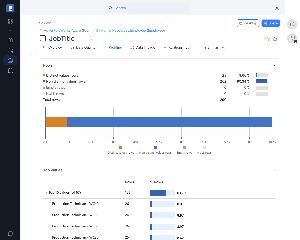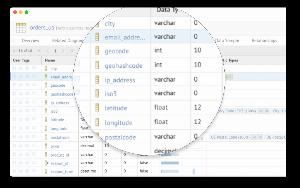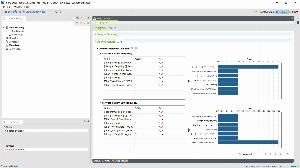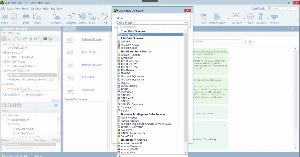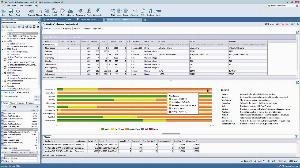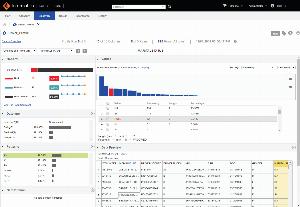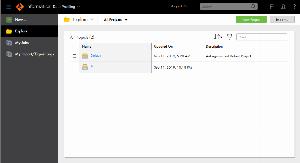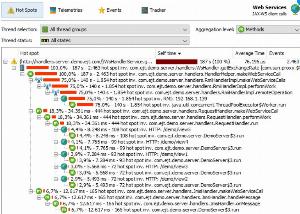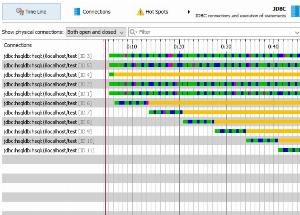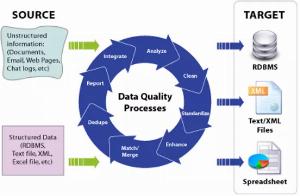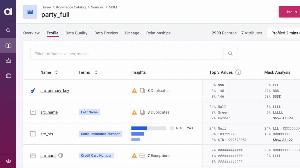Data profiling tools for Apache Hbase
Data Profiling tools allow analyzing, monitoring, and reviewing data from existing databases in order to provide critical insights. Data profiling can help organizations improve data quality and decision-making process by identifying problems and addressing them before they arise.
Dataedo
Dataedo is a data governance platform with a data profiling feature. It allows you to use sample data to learn what data is stored in your data assets. You can browse min, max, average and median values, see top values, as well as value and row distribution to understand the data better before using it.
| Access control: |
|
|---|---|
| Commercial: | Commercial |
| Desktop/Cloud: | Desktop |
| Excel workbooks: |
|
| Flat files: |
|
| Free edition: |
|
| Metadata identification: |
|
| NoSQL sources: |
|
| Runs on: (for desktop): | Windows |
| Sensitive data discovery: |
|
| SQL sources: |
|
| Statistics of data: | Avg,Max,Min,Stdev |
| Tagging data: | - |
Data Ladder
Data Ladder’s DataMatch Enterprise offers one of the easiest to use data profiling tools in the market. It quickly provides enough metadata to construct a cogent profile analysis of data quality and quantifies the scope and depth of necessary add-ons to make the project successful. Once it does the profiling, it proceeds to perform data matching, cleansing, deduplication and standardization, finally achieving data validation.
| Access control: |
|
|---|---|
| Commercial: | Commercial |
| Desktop/Cloud: | Desktop |
| Excel workbooks: |
|
| Flat files: |
|
| Free edition: |
|
| Metadata identification: |
|
| NoSQL sources: |
|
| Runs on: (for desktop): | Windows |
| Sensitive data discovery: |
|
| SQL sources: |
|
| Statistics of data: | Avg,Max,Min |
| Tagging data: |
|
Talend Data Fabric
Talend Data Fabric combines data integration, integrity, and governance in a single, unified platform. Talend Data Fabric's capabilities allow you to extract, process, and profile data from virtually any source to your data warehouse. Data profiling lets you quickly identify data quality issues, discover hidden patterns, and spot anomalies through summary statistics and graphical representations.
| Access control: |
|
|---|---|
| Commercial: | Commercial |
| Desktop/Cloud: | Desktop |
| Excel workbooks: |
|
| Flat files: |
|
| Free edition: |
|
| Metadata identification: |
|
| NoSQL sources: |
|
| Runs on: (for desktop): | Mac OS,Windows |
| Sensitive data discovery: |
|
| SQL sources: |
|
| Statistics of data: | - |
| Tagging data: |
|
Toad Data Point
Toad Data Point is a multi-platform database query, data prep, and reporting tool. It lets you visually profile and sample database tables and data sets for patterns, unique values, duplicates, missing information, min./max. values and more.
| Access control: |
|
|---|---|
| Commercial: | Commercial |
| Desktop/Cloud: | Desktop |
| Excel workbooks: |
|
| Flat files: |
|
| Free edition: |
|
| Metadata identification: |
|
| NoSQL sources: |
|
| Runs on: (for desktop): | Windows |
| Sensitive data discovery: |
|
| SQL sources: |
|
| Statistics of data: | Avg,Max,Min,Stdev |
| Tagging data: |
|
Informatica Data Profiling
Informatica’s data profiling solution, Data Explorer, is available in two editions—Standard and Advanced—that employ powerful data profiling capabilities to scan every single data record, from any source, to find anomalies and hidden relationships. It works regardless of complexity or of the relationship between your data sources.
| Access control: |
|
|---|---|
| Commercial: | Commercial |
| Desktop/Cloud: | Cloud |
| Excel workbooks: |
|
| Flat files: |
|
| Free edition: |
|
| Metadata identification: |
|
| NoSQL sources: |
|
| Runs on: (for desktop): | - |
| Sensitive data discovery: |
|
| SQL sources: |
|
| Statistics of data: | Avg,Max,Min,Stdev |
| Tagging data: |
|
JProfiler
JProfiler is a simple and powerful database profiling tool for JDBC, JPA, and NoSQL. JProfiler's JDBC and JPA/Hibernate probes as well as the NoSQL probes for MongoDB, Cassandra, and HBase show the reasons for slow database access and how slow statements are called by your code. From the JDBC timeline view that shows you all JDBC connections with their activities, through the hot spots view that shows you slow statements to various telemetry views and a list of single events, the database probes are an essential tool for getting insight into your database layer.
| Access control: |
|
|---|---|
| Commercial: | Commercial |
| Desktop/Cloud: | Desktop |
| Excel workbooks: |
|
| Flat files: |
|
| Free edition: |
|
| Metadata identification: |
|
| NoSQL sources: |
|
| Runs on: (for desktop): | Linux,Mac OS,Windows |
| Sensitive data discovery: |
|
| SQL sources: |
|
| Statistics of data: | Avg,Max,Min,Stdev |
| Tagging data: |
|
OpenDQ
OpenDQ integrates data profiling, standardization, enhancement, fuzzy matching, and de-duplication components with enterprise-class data extraction, transformation, and loading software, to create a comprehensive and complete view of enterprise data. It lets you identify your data’s current state, resolve missing values/erroneous values, discover formats and patterns, reveal hidden business rules, report on column minimums, averages, and maximums, measure business rule compliance across data sets, and provide point in time data profiling history.
| Access control: |
|
|---|---|
| Commercial: | Free |
| Desktop/Cloud: | Desktop |
| Excel workbooks: |
|
| Flat files: |
|
| Free edition: |
|
| Metadata identification: |
|
| NoSQL sources: |
|
| Runs on: (for desktop): | Linux,Mac OS,Windows |
| Sensitive data discovery: |
|
| SQL sources: |
|
| Statistics of data: | Avg,Max,Min |
| Tagging data: |
|
Global IDs Data Profiling Suite
Global IDs Data Profiling Suite is a data discovery and profiling tool that automates the discovery of data assets, automates data profiling, and provides an active inventory of all data assets.
| Access control: |
|
|---|---|
| Commercial: | Commercial |
| Desktop/Cloud: | Desktop |
| Excel workbooks: |
|
| Flat files: |
|
| Free edition: |
|
| Metadata identification: |
|
| NoSQL sources: |
|
| Runs on: (for desktop): | Linux |
| Sensitive data discovery: |
|
| SQL sources: |
|
| Statistics of data: | - |
| Tagging data: |
|
Ataccama ONE
Ataccama One lets you discover, analyze, understand critical patterns in your data. You can see data domains and data quality highlights for each attribute. Re-profile data in one click and check whether the problems you identified were fixed. You can select as many tables in a data source as you need and profile them all in one click.
| Access control: |
|
|---|---|
| Commercial: | Commercial |
| Desktop/Cloud: | Desktop |
| Excel workbooks: |
|
| Flat files: |
|
| Free edition: |
|
| Metadata identification: |
|
| NoSQL sources: |
|
| Runs on: (for desktop): | Windows |
| Sensitive data discovery: |
|
| SQL sources: |
|
| Statistics of data: | - |
| Tagging data: |
|
The use of data profiling tools can lead to higher-quality, more reliable data or eliminating errors that add costs to data-driven projects. Eliminating these costly errors involve processes such as:
• Collecting descriptive statistics.
• Collecting data types, length and recurring patterns.
• Tagging data with keywords, descriptions or categories.
• Performing data quality assessment.
• Discovering metadata and assessing its accuracy.
The most efficient way of handling the data profiling process is to automate it with a data management solution. We prepared a list of open-source data profiling tools that help you carry out the analysis of your data and identify the issues.
 SQL Server
SQL Server
 Oracle
Oracle
 MySQL
MySQL
 PostgreSQL
PostgreSQL
 Amazon Redshift
Amazon Redshift
 Azure SQL Database
Azure SQL Database
 DBT
DBT
 Google Big Query
Google Big Query
 IBM DB2
IBM DB2
 MariaDB
MariaDB
 SAP HANA
SAP HANA
 Snowflake
Snowflake
 SQLite
SQLite
 Teradata
Teradata
 Vertica
Vertica