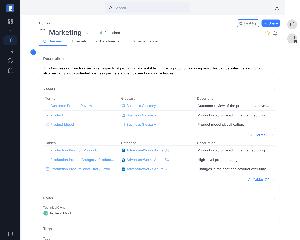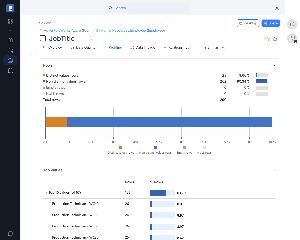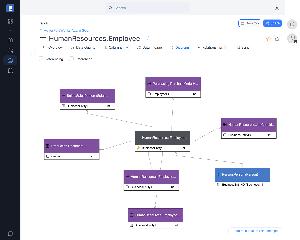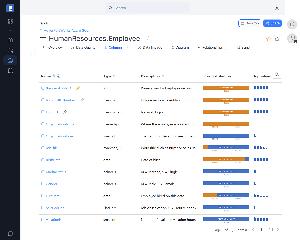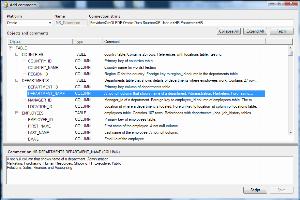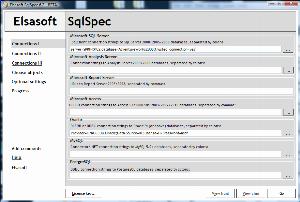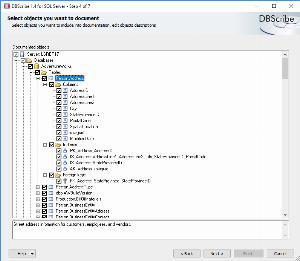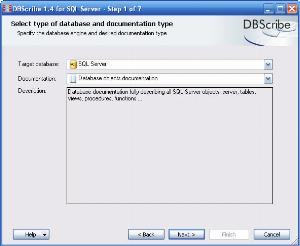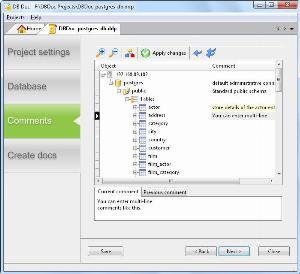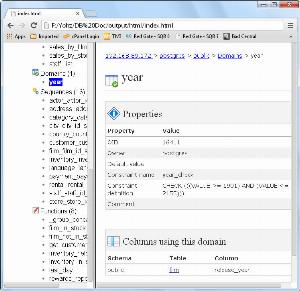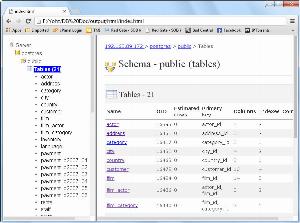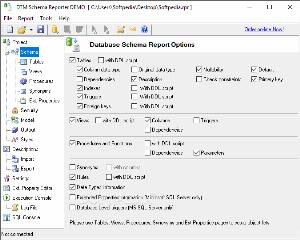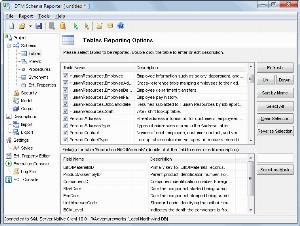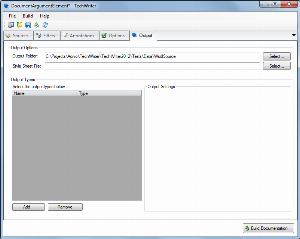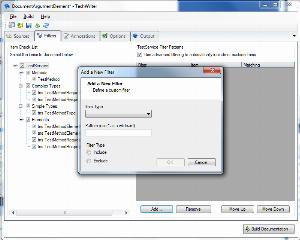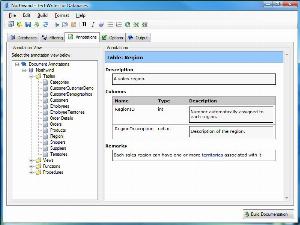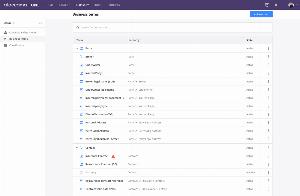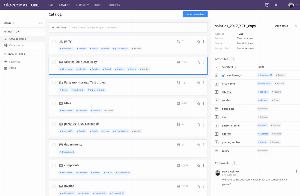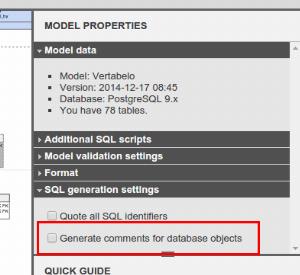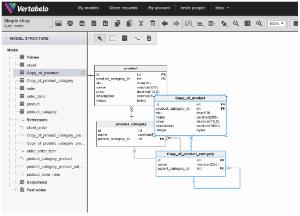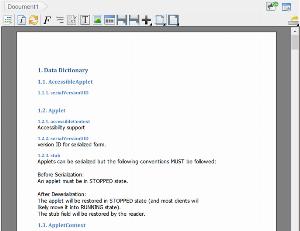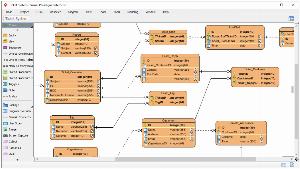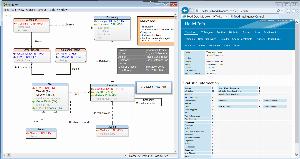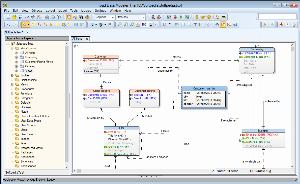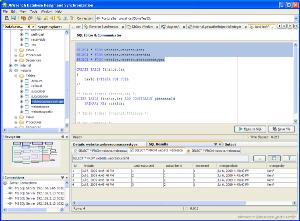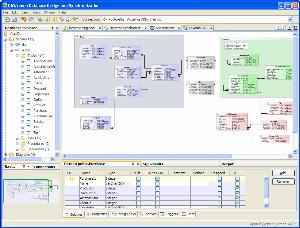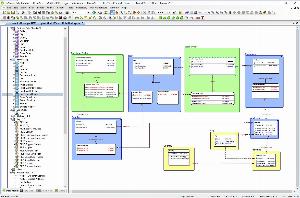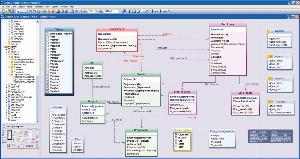Data dictionary tools for PostgreSQL
List of tools that enable design and building of data dictionaries .
Data Dictionary is a set of important information about data used within an organization (metadata). This information includes names, definitions, and attributes about data, owners, and creators of assets. Data Dictionary tools provide insights into meaning and purposes of data elements. They add useful aliases about the scope and characteristics of data elements, as well as the rules for their usage and application.
Dataedo
With Dataedo, users can build a comprehensive data dictionary that documents tables, columns, data types, and relationships. This ensures consistency in data definitions, reduces ambiguity, and enhances data transparency across teams.
| Desktop/Cloud: | Desktop |
|---|---|
| ER Diagram: |
|
| Export: | HTML,MS Excel,PDF |
| Metadata stored in: | Documentation repository/file |
| Commercial: | Commercial |
| Free edition: |
|
| Notable features: | ER Diagrams, Data Profiling, Data Lineage, Data Quality, Schema Change Tracking, Sensitive Data Classification |
| Runs on: (for desktop): | Mac OS,Windows |
Elasoft SqlSpec (discontinued)
SqlSpec is a database documentation tool that generates documentation about all the objects (tables, views, stored procedures, triggers, indexes, constraints, functions, etc) in your database. It has both GUI and command-line interface. It enables you to generate entity-relation diagrams.
| Desktop/Cloud: | Desktop |
|---|---|
| ER Diagram: |
|
| Export: | CHM,HTML |
| Metadata stored in: | Database metadata |
| Commercial: | Commercial |
| Free edition: |
|
| Notable features: | Documents also Analysis Services, Reporting Services, Integration Server |
| Runs on: (for desktop): | Windows |
Leadum DBScribe
DBScribe is a SQL documentation tool that automatically creates comprehensive technical documentation of every detail of your database schema. It provides description editor for tables (table, columns, indexes, foreign keys, triggers), views (view, columns), stored procedures (stored procedure, parameters), functions (function, parameters, columns), defaults, rules. Description data is saved using SQL Server extended properties.
| Desktop/Cloud: | Desktop |
|---|---|
| ER Diagram: |
|
| Export: | CHM,HTML,MS Word |
| Metadata stored in: | SQL Server extended properties |
| Commercial: | Commercial |
| Free edition: |
|
| Notable features: | Wizard and command line interfaces with highly customizable templates for professional-looking documentation styles. |
| Runs on: (for desktop): | Windows |
Yohz DB Doc
DB Doc is the documentation tool for PostgreSQL databases. The tool allows you to edit and update database object comments directly in DB Doc. It customizes the layouts to your needs and automates the documentation generation process so that you could even generate your database schema documents every hour, ensuring you'll always have the most up-to-date details.
| Desktop/Cloud: | Desktop |
|---|---|
| ER Diagram: | - |
| Export: | CHM,HTML,PDF |
| Metadata stored in: | PostgreSQL comments |
| Commercial: | Commercial |
| Free edition: |
|
| Notable features: | Customizable layout |
| Runs on: (for desktop): | Windows |
DTM Schema Reporter
DTM Schema Reporter is a documenting tool for database schema. With DTM Schema Reporter, you can analyze and audit database structure, create schema documentation, create a hard copy of the structure snapshots, etc.
| Desktop/Cloud: | Desktop |
|---|---|
| ER Diagram: |
|
| Export: | CHM,HTML,MS Excel,MS Word,PDF,Plain text,RTF,XML |
| Metadata stored in: | Database metadata |
| Commercial: | Commercial |
| Free edition: |
|
| Notable features: | Entity relationship diagrams |
| Runs on: (for desktop): | Windows |
xSQL Documenter
xSQL Documenter provides comprehensive, uniform, and easily navigable database documentation in HTML and compiled CHM format. It can run as a console application, useful for automating the process of generating documentation for your databases on a schedule, or for integrating xSQL Documenter into your development process.
| Desktop/Cloud: | Desktop |
|---|---|
| ER Diagram: |
|
| Export: | CHM,HTML |
| Metadata stored in: | Database metadata |
| Commercial: | Commercial |
| Free edition: |
|
| Notable features: | Dependency diagrams, Data model diagrams, Custom extended properties |
| Runs on: (for desktop): | Windows |
TechWriter for Databases
TechWriter for Databases is a documentation tool for databases that leverages the information locked inside your database to automatically produce database reference documentation.
| Desktop/Cloud: | Desktop |
|---|---|
| ER Diagram: |
|
| Export: | CHM,HTML,MS Word,PDF,RTF,XML,XPS |
| Metadata stored in: | SQL Server extended properties |
| Commercial: | Commercial |
| Free edition: | - |
| Notable features: | Ability to organize topics into a hierarchical table of contents |
| Runs on: (for desktop): | Windows |
Ataccama Metadata Management & Data Catalog
Ataccama Data Catalog & Business Glossary tool provides automatic mapping of terms to real data sources in the Data Catalog during profiling, ensuring the Data Catalog is always up-to-date and synced with the Business Glossary.
| Desktop/Cloud: | Desktop |
|---|---|
| ER Diagram: |
|
| Export: | CSV,MS Excel,XML |
| Metadata stored in: | Program respository |
| Commercial: | Commercial |
| Free edition: |
|
| Notable features: | Automated Mapping of Business Terms, Up-to-date Business Glossary, Data Discovery on Multiple Sources |
| Runs on: (for desktop): | Windows |
Vertabelo
Vertabelo is a database modeler that gives you the power of visual design of databases online. It allows the user to generate metadata of the database and write comments for the database objects.
| Desktop/Cloud: | Cloud |
|---|---|
| ER Diagram: |
|
| Export: | HTML,MS Word,PDF |
| Metadata stored in: | Database metadata |
| Commercial: | Commercial |
| Free edition: |
|
| Notable features: | Cloud database design, reverse engineering, document sharing |
| Runs on: (for desktop): | - |
Visual Paradigm
Visual Paradigm provides a tool to create and communicate visual database design with professional ERD tool. It allows the user to create customize template to generate a data dictionary for the class models and its attributes in your project.
| Desktop/Cloud: | Desktop |
|---|---|
| ER Diagram: |
|
| Export: | HTML,MS Word,PDF |
| Metadata stored in: | Database metadata |
| Commercial: | Commercial |
| Free edition: |
|
| Notable features: | Entity relationship diagram, Reverse engineering, SQL script |
| Runs on: (for desktop): | Linux,Mac OS,Windows |
Toad Data Modeler
Toad Data Modeler enables developers, DBAs, and designers to create, edit, maintain, and document quality database designs and structures across various database platforms.
| Desktop/Cloud: | Desktop |
|---|---|
| ER Diagram: |
|
| Export: | HTML,PDF,RTF |
| Metadata stored in: | Database metadata |
| Commercial: | Commercial |
| Free edition: |
|
| Notable features: | Entity relationship diagram, Model customization, Easy migration |
| Runs on: (for desktop): | Windows |
DbWrench
DbWrench helps in creating and modifying databases quicker and easier. It streamlines many common database tasks such as editing database items directly in the diagram or in SQL script, etc.
| Desktop/Cloud: | Desktop |
|---|---|
| ER Diagram: |
|
| Export: | HTML |
| Metadata stored in: | Database metadata |
| Commercial: | Commercial |
| Free edition: |
|
| Notable features: | Diagram database editing, Entity relation diagram, Column templates, HTML documentation |
| Runs on: (for desktop): | Linux,Mac OS,Windows |
ERBuilder Data Modeler
ERBuilder Data Modeler allows developers to graphically design databases by using entity relationship diagrams, and automatically generates the most popular SQL databases.
| Desktop/Cloud: | Desktop |
|---|---|
| ER Diagram: |
|
| Export: | HTML |
| Metadata stored in: | Database metadata |
| Commercial: | Commercial |
| Free edition: |
|
| Notable features: | Entity relation diagram, Reverse engineering database, Data Definition Language (DDL) script |
| Runs on: (for desktop): | Windows |
ER/Studio
ER/Studio Data Architect helps to easily reverse- and forward-engineer, compare and merge, and visually document data assets across multiple platforms and data sources. The Data Dictionary is a feature of ER/Studio that allows the sharing of many objects including domains, defaults, rules, and attachments. Using the Data Dictionary you can enforce standards, promote reuse, and build a common framework across all models.
| Desktop/Cloud: | Desktop |
|---|---|
| ER Diagram: |
|
| Export: | HTML |
| Metadata stored in: | Documentation repository/file |
| Commercial: | Commercial |
| Free edition: |
|
| Notable features: | Data modeler, Entity relation diagram, Model sharing |
| Runs on: (for desktop): | Windows |
Xcase
Xcase is a complete database design tool engineered to help you accomplish all your database-related tasks – from database design to modeling to daily modifications – with greater speed and higher quality. It provides access and edit feature for all meta-data attributes (including your own) using customizable browsers and attribute inspectors and provides a fully customizable data dictionary which allows you to include user-defined attributes.
| Desktop/Cloud: | Desktop |
|---|---|
| ER Diagram: |
|
| Export: | CSV |
| Metadata stored in: | Program metadata |
| Commercial: | Commercial |
| Free edition: |
|
| Notable features: | Fast and accurate database modeling tool |
| Runs on: (for desktop): | Windows |
Key functionality of Data Dictionary tools is to give users the ability to document data. Moreover, very important is the possibility to create a collection of multiple repositories, based on different system engines. For a better understanding of the data, some tools allow visualization of the data structure using ERD (Entity-Relationship Diagrams).
From the organization's point of view, a community module within a data dictionary tool proves to be useful. It facilitates the proper information flow, as well as provides sharing opinions on specific objects among the members of an organization.
Nowadays, data discovery and understanding becomes crucial for proper organization performance. There are many benefits to using Data Dictionaries, such as:
• helps avoid data inconsistencies problems,
• it allows introducing unified nomenclature used in the project,
• Make data searchable, and understandable,
• Create a single source of truth about the data from different repositories,
The prepared list includes simple, open-source data dictionaries as well as more advanced software.
 SQL Server
SQL Server
 Oracle
Oracle
 MySQL
MySQL
 PostgreSQL
PostgreSQL
 Amazon Redshift
Amazon Redshift
 Azure SQL Database
Azure SQL Database
 DBT
DBT
 Google Big Query
Google Big Query
 IBM DB2
IBM DB2
 MariaDB
MariaDB
 SAP HANA
SAP HANA
 Snowflake
Snowflake
 SQLite
SQLite
 Teradata
Teradata
 Vertica
Vertica