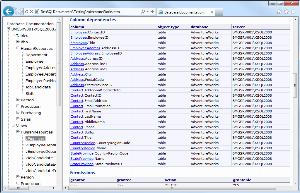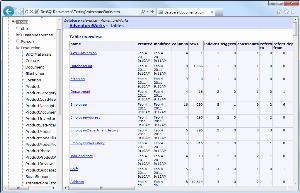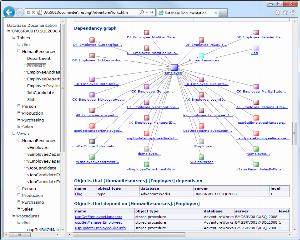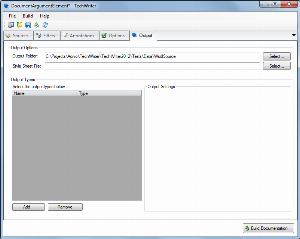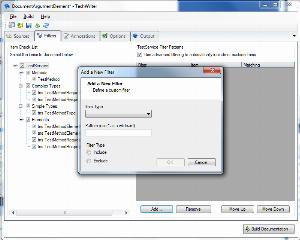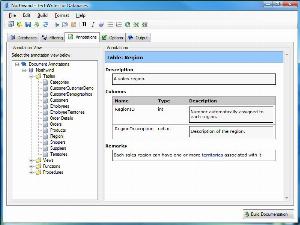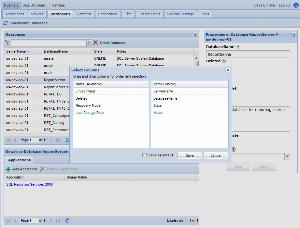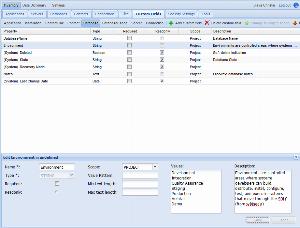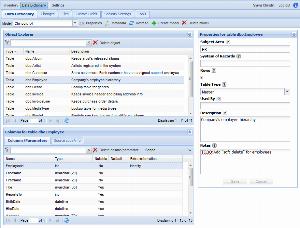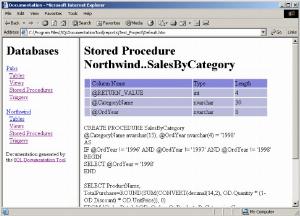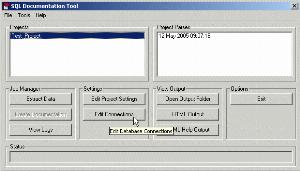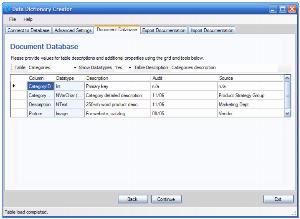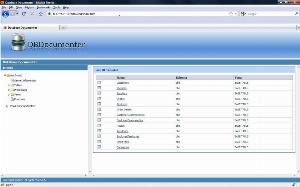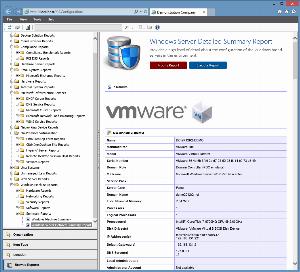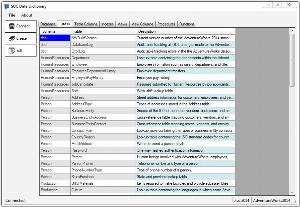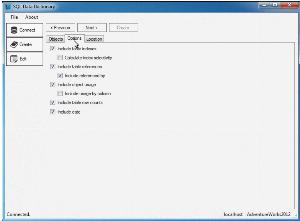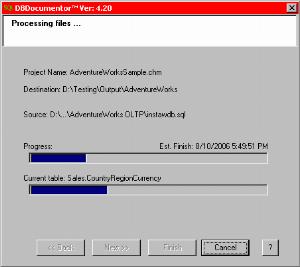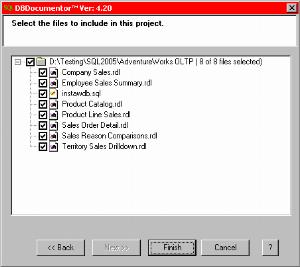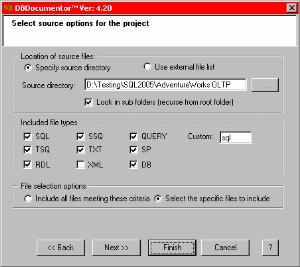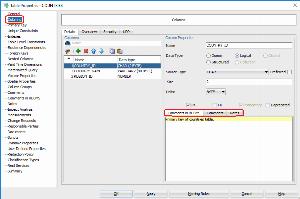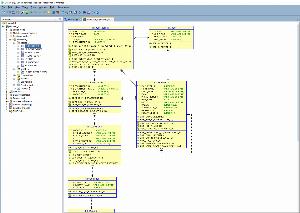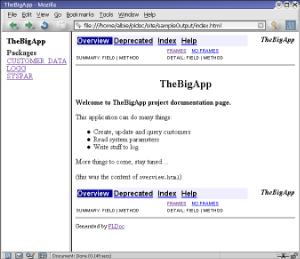Database documentation tools
List of tools that allow the documentation (e.g. with descriptions) of schema of your databases.
Database documentation is a set of descriptions of the data, that facilitate management, maintenance, and retrieval of resources. Documentation can take many forms, however, it usually acts as a data catalog that holds detailed information about the table schema, all relationships, data types, etc. Description of datasets as well as single data objects also is referred to as metadata (data about the data).
xSQL Documenter
xSQL Documenter provides comprehensive, uniform, and easily navigable database documentation in HTML and compiled CHM format. It can run as a console application, useful for automating the process of generating documentation for your databases on a schedule, or for integrating xSQL Documenter into your development process.
| Data Lineage: | - |
|---|---|
| Runs on: (for desktop): | - |
| Commercial: | Commercial |
| Free edition: |
|
| Allows editing: |
|
| Metadata stored in: | Database comments/extended properties |
| Export: | CHM,HTML |
| ER Diagram: |
|
| Dependencies: |
|
TechWriter for Databases
TechWriter for Databases is a documentation tool for databases that leverages the information locked inside your database to automatically produce database reference documentation for Access, MySQL, Oracle, SAS, SQL Server, PostgreSQL and DB2 databases.
| Data Lineage: | - |
|---|---|
| Runs on: (for desktop): | - |
| Commercial: | Commercial |
| Free edition: |
|
| Allows editing: |
|
| Metadata stored in: | Database comments/extended properties |
| Export: | CHM,HTML,MS Word,PDF,RTF,XML,XPS |
| ER Diagram: |
|
| Dependencies: |
|
DBMaster
DBMaster provides an easy way to search and build documentation to data structures for all team members. It also provides built-in change synchronization.
| Data Lineage: | - |
|---|---|
| Runs on: (for desktop): | - |
| Commercial: | Commercial |
| Free edition: |
|
| Allows editing: |
|
| Metadata stored in: | Database comments/extended properties |
| Export: | HTML |
| ER Diagram: |
|
| Dependencies: |
|
SchemaSpy
Free and open source tool that generates interactive entity relationship diagrams to HTML from database schema. Requires Java 5 or higher.
| Data Lineage: | - |
|---|---|
| Runs on: (for desktop): | - |
| Commercial: | Free |
| Free edition: |
|
| Allows editing: |
|
| Metadata stored in: | External repository |
| Export: | HTML |
| ER Diagram: |
|
| Dependencies: |
|
SQL Documentation Tool
SQL Documentation tool is a documentation tool that provides automatic documentation of entire SQL Server databases. It documents the main entities in a database, including tables, views, functions, stored procedures, triggers, table indexes, dependency information, DTS packages, and full text indexes. The transact SQL code associated with views, stored procedures and triggers is also included with the documentation.
| Data Lineage: | - |
|---|---|
| Runs on: (for desktop): | - |
| Commercial: | Commercial |
| Free edition: |
|
| Allows editing: |
|
| Metadata stored in: | Database comments/extended properties |
| Export: | HTML,Help,MS Word,Plain text,RTF |
| ER Diagram: |
|
| Dependencies: |
|
Data Dictionary Creator (discontinued)
Data Dictionary Creator (DDC) is a simple application which helps you document SQL Server databases. It stores all the information in Extended Properties, so it's easier to keep the documentation in sync with the database as it changes.
| Data Lineage: | - |
|---|---|
| Runs on: (for desktop): | - |
| Commercial: | Free |
| Free edition: |
|
| Allows editing: |
|
| Metadata stored in: | Database comments/extended properties |
| Export: | HTML,MS Excel,MS Word |
| ER Diagram: |
|
| Dependencies: |
|
DBDocumenter (discontinued)
DBDocumenter is an interactive free and open source tool designed to generate SQL Server (2000, 2005, 2008) documentation.
| Data Lineage: | - |
|---|---|
| Runs on: (for desktop): | - |
| Commercial: | Free |
| Free edition: |
|
| Allows editing: |
|
| Metadata stored in: | - |
| Export: | HTML |
| ER Diagram: |
|
| Dependencies: |
|
XIA Configuration Server
XIA Configuration Server is an automated network documentation tool that helps you keep track of your IT infrastructure. It supports servers and workstations, AD, Exchange, Clusters, IIS, SQL, DNS, and more.
| Data Lineage: | - |
|---|---|
| Runs on: (for desktop): | - |
| Commercial: | Commercial |
| Free edition: |
|
| Allows editing: |
|
| Metadata stored in: | - |
| Export: | PDF,XML |
| ER Diagram: |
|
| Dependencies: |
|
SQL Data Dictionary
SQL Data Dictionary can generate a professional quality document of the tables, views, procedures, and functions in your SQL Server database down to the column level details. It includes indexes, foreign and primary keys, and usage by stored procedures and functions. It also includes an easy to use description editor to quickly allow you to add additional documentation directly into the database.
| Data Lineage: | - |
|---|---|
| Runs on: (for desktop): | - |
| Commercial: | Commercial |
| Free edition: |
|
| Allows editing: |
|
| Metadata stored in: | Database comments/extended properties |
| Export: | HTML,PDF,XML |
| ER Diagram: |
|
| Dependencies: |
|
DB>doc for Microsoft SQL Server (discontinued)
DB>doc for Microsoft SQL Server is a free and open-source tool for generating documentation for Microsoft SQL Server (2008 and 2008 R2) database. The tool will map database structure, read information about tables, views, constraints, etc., combine them with available descriptions and generate documentation in various formats.
| Data Lineage: | - |
|---|---|
| Runs on: (for desktop): | - |
| Commercial: | Commercial |
| Free edition: |
|
| Allows editing: |
|
| Metadata stored in: | - |
| Export: | HTML,WikiPlex,XML |
| ER Diagram: |
|
| Dependencies: |
|
DBDocumentor
DBDocumentor produces database documentation for the SQL objects in your database project. It generates a fully cross-referenced view of the SQL database, including where data is sourced from and what objects are modifying data in what other objects. These capabilities make DBDocumentor ideal for those wishing to learn the structure of a given database, or simply to document the database for future reference.
| Data Lineage: | - |
|---|---|
| Runs on: (for desktop): | - |
| Commercial: | Commercial |
| Free edition: |
|
| Allows editing: |
|
| Metadata stored in: | Database comments/extended properties |
| Export: | CHM,HTML,XML |
| ER Diagram: |
|
| Dependencies: |
|
EZ Data Dictionary
EZ Data Dictionary is a user-friendly data dictionary tool for business and technical end users. Documenting database through EZ Data Dictionary provides better results as compared with Excel. It allows users to review database elements and definitions in a friendly environment and provides better communication between systems professionals and end-users.
| Data Lineage: | - |
|---|---|
| Runs on: (for desktop): | - |
| Commercial: | Commercial |
| Free edition: |
|
| Allows editing: |
|
| Metadata stored in: | External repository |
| Export: | HTML,PDF |
| ER Diagram: |
|
| Dependencies: |
|
Oracle SQL Developer
Oracle SQL Developer is a free, integrated development environment that simplifies the development and management of Oracle Database in both traditional and Cloud deployments. Besides database development, it is a handy-tool for database documentation.
| Data Lineage: | - |
|---|---|
| Runs on: (for desktop): | - |
| Commercial: | Free |
| Free edition: |
|
| Allows editing: |
|
| Metadata stored in: | External repository |
| Export: | HTML,PDF,RTF |
| ER Diagram: |
|
| Dependencies: |
|
PLDoc
PLDoc is an open-source utility for generating HTML documentation of code written in Oracle PL/SQL. Working similarly to JavaDoc, it parses PL/SQL packages, object types, functions, procedures, and triggers, finding comments of definitions and building HTML format technical documentation for your project.
| Data Lineage: | - |
|---|---|
| Runs on: (for desktop): | - |
| Commercial: | Free |
| Free edition: |
|
| Allows editing: |
|
| Metadata stored in: | External repository |
| Export: | HTML |
| ER Diagram: |
|
| Dependencies: |
|
Turtle SQL (discontinued)
Turtle SQL is a free and open source tool designed to generate the SQL Server (2005, 2008, 2012) documentation.
| Data Lineage: | - |
|---|---|
| Runs on: (for desktop): | - |
| Commercial: | Free |
| Free edition: |
|
| Allows editing: |
|
| Metadata stored in: | Database comments/extended properties |
| Export: | MS Excel,PDF,XML |
| ER Diagram: |
|
| Dependencies: |
|
Database documentation tools support data management by creating helpful descriptions, meaningful aliases, and annotating data assets with additional elements. The tools capture all the relevant information about the metadata and make it available to the users in a convenient way (tabular or graphical). The features of documentation tools can vary widely. The tools allow users to:
• Facilitate datasets with meaningful descriptions/aliases,
• Create relational diagrams,
• Advance search of resources,
• Track schema changes,
• Document repositories from various sources, through compatibility with many database engines,
• Automatic documentation export to user-friendly formats and easy-to-share formats (HTML, PDF, Excell )
Developers (especially those working on the backend) are constantly faced with questions from non-IT teams or customers about what a given object means. This is because creating and maintaining documentation is not a top priority. However, using documentation tools has many benefits such as:
• Help Data stewards quickly discover database schema,
• Data becomes understandable for non-IT members,
• Documentation as a single source of truth about the data is available to everyone
• Easier implementation for new people working on the repository,
We have selected database documenters that, we believe, are truly noteworthy. We have included both, open-source tools and advanced, professional software (offering trial versions).
 SQL Server
SQL Server
 Oracle
Oracle
 MySQL
MySQL
 PostgreSQL
PostgreSQL
 Amazon Redshift
Amazon Redshift
 Azure SQL Database
Azure SQL Database
 DBT
DBT
 Google Big Query
Google Big Query
 IBM DB2
IBM DB2
 MariaDB
MariaDB
 SAP HANA
SAP HANA
 Snowflake
Snowflake
 SQLite
SQLite
 Teradata
Teradata
 Vertica
Vertica