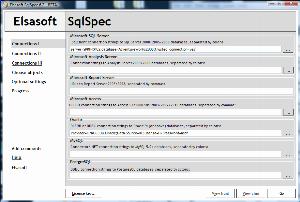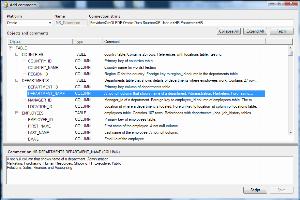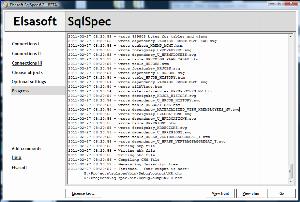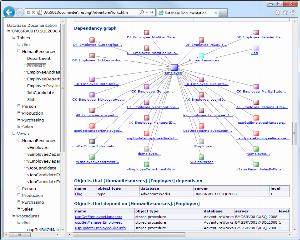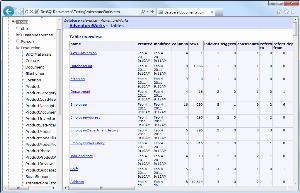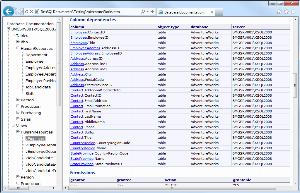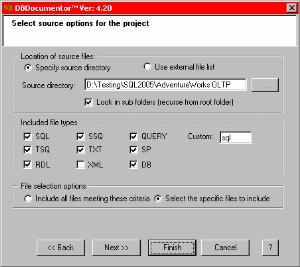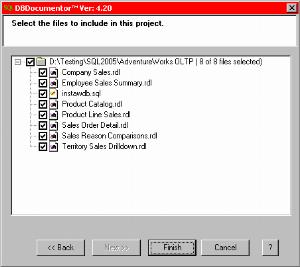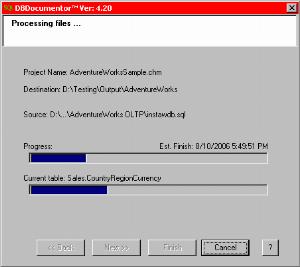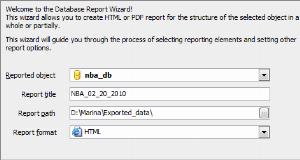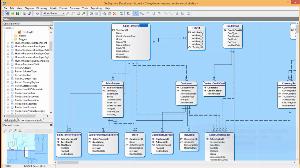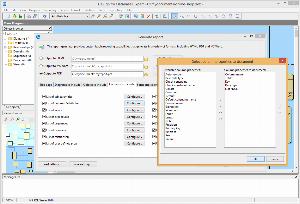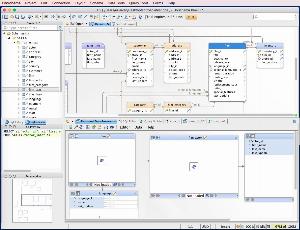Database documentation tools for SAP SQL Anywhere
List of tools that allow the documentation (e.g. with descriptions) of schema of your databases.
Database documentation is a set of descriptions of the data, that facilitate management, maintenance, and retrieval of resources. Documentation can take many forms, however, it usually acts as a data catalog that holds detailed information about the table schema, all relationships, data types, etc. Description of datasets as well as single data objects also is referred to as metadata (data about the data).
Elasoft SqlSpec (discontinued)
SqlSpec is a database documentation tool that generates documentation about all the objects (tables, views, stored procedures, triggers, indexes, constraints, functions, etc) in your database. It has both GUI and command-line interface. It enables you to generate entity-relation diagrams.
| Data Lineage: | - |
|---|---|
| Runs on: (for desktop): | - |
| Commercial: | Commercial |
| Free edition: |
|
| Allows editing: |
|
| Metadata stored in: | Database comments/extended properties |
| Export: | CHM,HTML |
| ER Diagram: |
|
| Dependencies: |
|
xSQL Documenter
xSQL Documenter provides comprehensive, uniform, and easily navigable database documentation in HTML and compiled CHM format. It can run as a console application, useful for automating the process of generating documentation for your databases on a schedule, or for integrating xSQL Documenter into your development process.
| Data Lineage: | - |
|---|---|
| Runs on: (for desktop): | - |
| Commercial: | Commercial |
| Free edition: |
|
| Allows editing: |
|
| Metadata stored in: | Database comments/extended properties |
| Export: | CHM,HTML |
| ER Diagram: |
|
| Dependencies: |
|
DBDocumentor
DBDocumentor produces database documentation for the SQL objects in your database project. It generates a fully cross-referenced view of the SQL database, including where data is sourced from and what objects are modifying data in what other objects. These capabilities make DBDocumentor ideal for those wishing to learn the structure of a given database, or simply to document the database for future reference.
| Data Lineage: | - |
|---|---|
| Runs on: (for desktop): | - |
| Commercial: | Commercial |
| Free edition: |
|
| Allows editing: |
|
| Metadata stored in: | Database comments/extended properties |
| Export: | CHM,HTML,XML |
| ER Diagram: |
|
| Dependencies: |
|
ASA Maestro
ASA Maestro is the premier SAP (formerly Sybase) SQL Anywhere admin tool that supports all SQL Anywhere versions from 10 to 16. It is a powerful tool for database development, easy database object management and documentation of all or specific objects.
| Data Lineage: | - |
|---|---|
| Runs on: (for desktop): | - |
| Commercial: | Commercial |
| Free edition: |
|
| Allows editing: |
|
| Metadata stored in: | Database comments/extended properties |
| Export: | HTML,PDF |
| ER Diagram: |
|
| Dependencies: |
|
DeZign for Databases
DeZign for Databases is an intuitive data modeling tool that can help you model, create and maintain databases along with generating the documentation of the models.
| Data Lineage: | - |
|---|---|
| Runs on: (for desktop): | - |
| Commercial: | Commercial |
| Free edition: |
|
| Allows editing: |
|
| Metadata stored in: | Database comments/extended properties |
| Export: | HTML,MS Word,PDF |
| ER Diagram: |
|
| Dependencies: |
|
DbSchema
DbSchema facilitates to design, document and manage SQL and NoSQL databases. It is an intuitive designer for complex databases and provides documentation in HTML and PDF formats with interactive diagram vector image.
| Data Lineage: | - |
|---|---|
| Runs on: (for desktop): | - |
| Commercial: | Commercial |
| Free edition: |
|
| Allows editing: |
|
| Metadata stored in: | Database comments/extended properties |
| Export: | HTML,PDF |
| ER Diagram: |
|
| Dependencies: |
|
Database documentation tools support data management by creating helpful descriptions, meaningful aliases, and annotating data assets with additional elements. The tools capture all the relevant information about the metadata and make it available to the users in a convenient way (tabular or graphical). The features of documentation tools can vary widely. The tools allow users to:
• Facilitate datasets with meaningful descriptions/aliases,
• Create relational diagrams,
• Advance search of resources,
• Track schema changes,
• Document repositories from various sources, through compatibility with many database engines,
• Automatic documentation export to user-friendly formats and easy-to-share formats (HTML, PDF, Excell )
Developers (especially those working on the backend) are constantly faced with questions from non-IT teams or customers about what a given object means. This is because creating and maintaining documentation is not a top priority. However, using documentation tools has many benefits such as:
• Help Data stewards quickly discover database schema,
• Data becomes understandable for non-IT members,
• Documentation as a single source of truth about the data is available to everyone
• Easier implementation for new people working on the repository,
We have selected database documenters that, we believe, are truly noteworthy. We have included both, open-source tools and advanced, professional software (offering trial versions).
 SQL Server
SQL Server
 Oracle
Oracle
 MySQL
MySQL
 PostgreSQL
PostgreSQL
 Amazon Redshift
Amazon Redshift
 Azure SQL Database
Azure SQL Database
 DBT
DBT
 Google Big Query
Google Big Query
 IBM DB2
IBM DB2
 MariaDB
MariaDB
 SAP HANA
SAP HANA
 Snowflake
Snowflake
 SQLite
SQLite
 Teradata
Teradata
 Vertica
Vertica