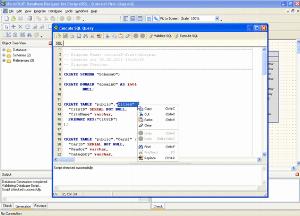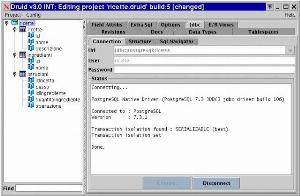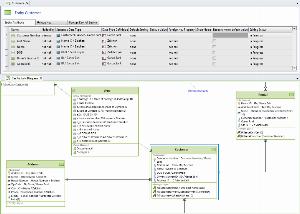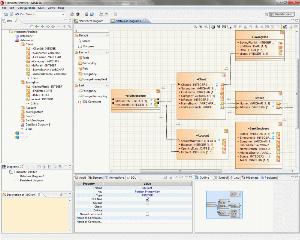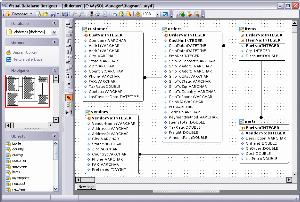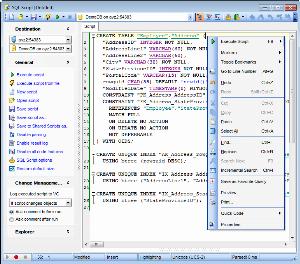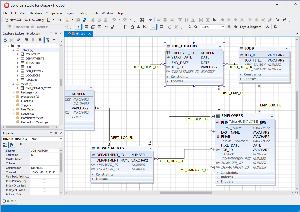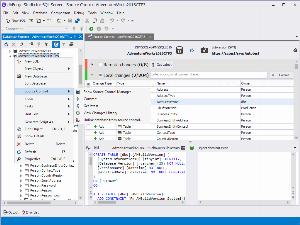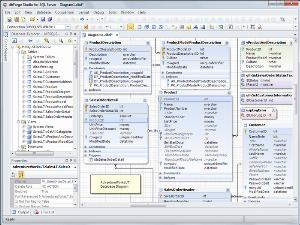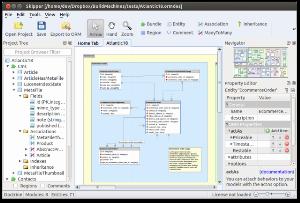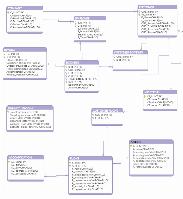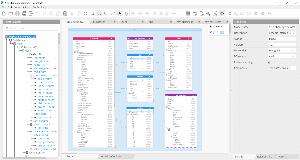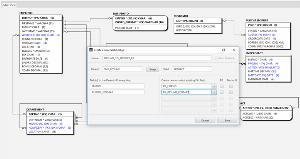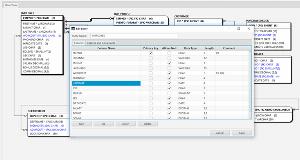Database design tools
List of tools that allow for the design of a database.
Database design is a set of activities aimed at improving the development, implementation, and maintenance of an enterprise data management system. Its main goal is to reflect the outline of the database system into real models: physical and logical. Database designers determine what data is to be stored inside the database, and how objects are to be related to each other.
Database Designer for PostgreSQL
The Microolap Database Designer for PostgreSQL is an comprehensive CASE tool with intuitive graphical interface allowing you to perform database structure modeling, generation and modification focused on PostgreSQL.
| Desktop/Cloud: | Desktop |
|---|---|
| Generate DDL scripts: |
|
| Free edition: |
|
| ER Diagram: |
|
Druid
Druid is a tool that allows users to create databases in a graphical way. The user can add tables, fields, folders to group tables and can modify most of the database options.
| Desktop/Cloud: | Desktop |
|---|---|
| Generate DDL scripts: |
|
| Free edition: |
|
| ER Diagram: |
|
Innovator for Information Architects
Innovator for Information Architects enables you to easily create a database model from the conceptual model. Innovator gives you the option of creating a conceptual model from an existing database model. Automated mapping between conceptual ER models and database schema not only increases efficiency, but also makes things easier and more flexible.
| Desktop/Cloud: | Desktop |
|---|---|
| Generate DDL scripts: |
|
| Free edition: |
|
| ER Diagram: |
|
Modelio
Modelio SQL Designer Module provides strong support for database modeling, from logical UML class models to relational databases. It models and automates the generation of your database schemas
| Desktop/Cloud: | Desktop |
|---|---|
| Generate DDL scripts: |
|
| Free edition: |
|
| ER Diagram: |
|
SQL Manager
SQL Manager provides separate tools for different databases which include MySQL, SQL Server, PostgreSQL, InterBase/Firebird, Oracle and DB2. It provides high-performance tools for database administration and development. It has an easy-to-use graphical interface and allows you to create/edit database objects in a simple and direct way.
| Desktop/Cloud: | Desktop |
|---|---|
| Generate DDL scripts: |
|
| Free edition: |
|
| ER Diagram: |
|
dbForge Studio for MySQL
dbForge Studio for SQL Server is an extremely helpful IDE for effective development of Microsoft SQL Server. With this tool, users can easily manage, administer, and analyze the Microsoft SQL Server's databases. THe IDE is great for performing any database tasks, and it males all processes much faster, too.
| Desktop/Cloud: | Desktop |
|---|---|
| Generate DDL scripts: |
|
| Free edition: |
|
| ER Diagram: |
|
dbForge Studio for Oracle
dbForge Studio for Oracle provides the Oracle Database Designer feature, a powerful entity relationship (ER) database diagram tool for Oracle efficient data modeling. It allows you to build a clear and effective relational model of an Oracle database visually.
| Desktop/Cloud: | Desktop |
|---|---|
| Generate DDL scripts: |
|
| Free edition: |
|
| ER Diagram: |
|
dbForge Studio for SQL Server
dbForge Studio for SQL Server is a powerful IDE for SQL Server management, administration, development, data reporting, analysis, and a lot more. It provides database diagram tool for SQL Server where you can create new SQL Server database diagram simply dragging your database objects from Database Explorer to the diagram.
| Desktop/Cloud: | Desktop |
|---|---|
| Generate DDL scripts: |
|
| Free edition: |
|
| ER Diagram: |
|
Skipper
Skipper is a specialized tool for designing your data model and creating schema definitions.
| Desktop/Cloud: | Desktop |
|---|---|
| Generate DDL scripts: |
|
| Free edition: |
|
| ER Diagram: |
|
Pony ORM
Pony ORM ER Diagram Editor enables you to create Entity-Relationship diagram online and get SQL script (DDL) generated.
| Desktop/Cloud: | Cloud |
|---|---|
| Generate DDL scripts: |
|
| Free edition: |
|
| ER Diagram: |
|
Creately
Creately is a database diagramming tool to easily visualize your tables by creating ER diagrams. Therefore, before doing the actual database design you can create the ER diagrams that enable you to visualize the relationships between different entities in the system and plan your database diagram accordingly.
| Desktop/Cloud: | Cloud |
|---|---|
| Generate DDL scripts: |
|
| Free edition: |
|
| ER Diagram: |
|
StarUML
StarUML enables to create Data Model, Entity-Relationship Diagrams (ERD), Data-flow Diagrams (DFD), and Flowchart Diagrams. ER diagrams can be converted to DDL scripts by installing community-developed extensions.
| Desktop/Cloud: | Desktop |
|---|---|
| Generate DDL scripts: |
|
| Free edition: |
|
| ER Diagram: |
|
Hackolade
Hackolade is a tool for Agile visual data modeling for JSON and NoSQL databases. It provides graphic visualization of complex data structures using Entity-Relationship diagrams to represent denormalized data in a user-friendly way.
| Desktop/Cloud: | Desktop |
|---|---|
| Generate DDL scripts: |
|
| Free edition: |
|
| ER Diagram: |
|
Apricot DB
Includes all standard facilities to design the database structures
| Desktop/Cloud: | Desktop |
|---|---|
| Generate DDL scripts: |
|
| Free edition: |
|
| ER Diagram: |
|
DrawSQL
DrawSQL helps dev teams create beautiful schema diagrams to document their database entity relationships. The app has a strong focus on crafting a delightful user experience, with keyboard shortcuts and a modern app design so you can create your document at the speed of thought. It currently supports MySQL, PostgresSQL and SQL server. It also has an extensive library of over 200+ database schemas of popular open-source packages, useful as inspiration when architecting a new app feature.
| Desktop/Cloud: | Cloud |
|---|---|
| Generate DDL scripts: |
|
| Free edition: |
|
| ER Diagram: |
|
The database design process can be very complicated. The more complex the system, the more sophisticated the tool is needed. Their functionality can vary greatly, however, core features include:
• creating and editing database objects,
• database architecture modeling,
• visualization of a database schema,
• tracking relationships between entities,
• grouping logically related objects into clusters,
• diagrams overview.
Database designer tools enable building graphical models and generating DDL scripts on their basis. The script describes data and relations between entities in the designed database. Furthermore, the tools enable reverse engineering (visualization of the model from the SQL script).
Key factors of creating a reliable and well-organized database are:
• a properly designed data structure,
• establishing what data should be stored in particular objects,
• how objects should be related to each other.
All of them can be improved by using the relevant Database design tool. Additionally, some of them allow the visual representation of data using ERD, makes it easier to visualize even more complex schemas.
Without proper software, development is based on raw code. This increases the risk of errors at the initial stage. The tools allow users to edit the visual layout using simple drag-and-drop functions. With a user-friendly interface, browsing the structure is possible even for non-IT people.
We have created a list of tools that support the process of creating database structure and its content. Our list includes free database design tools as well as advanced, more professional data management tools.
 SQL Server
SQL Server
 Oracle
Oracle
 MySQL
MySQL
 PostgreSQL
PostgreSQL
 Amazon Redshift
Amazon Redshift
 Azure SQL Database
Azure SQL Database
 DBT
DBT
 Google Big Query
Google Big Query
 IBM DB2
IBM DB2
 MariaDB
MariaDB
 SAP HANA
SAP HANA
 Snowflake
Snowflake
 SQLite
SQLite
 Teradata
Teradata
 Vertica
Vertica