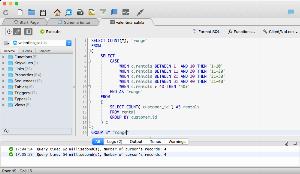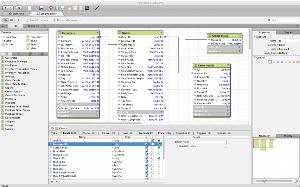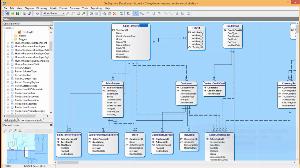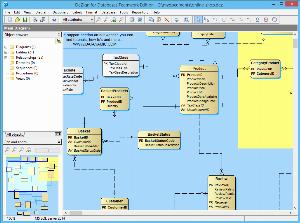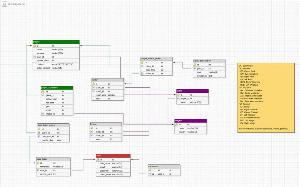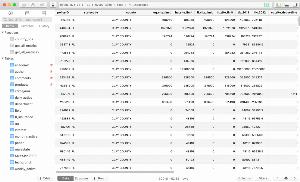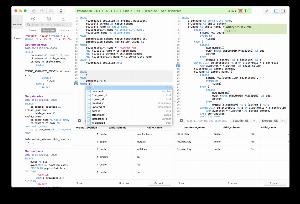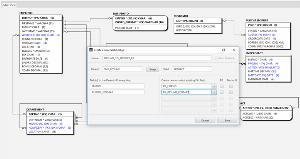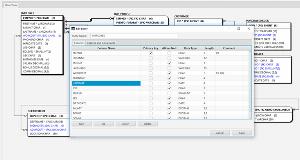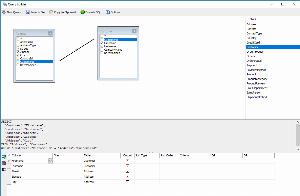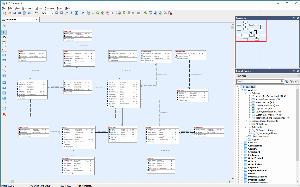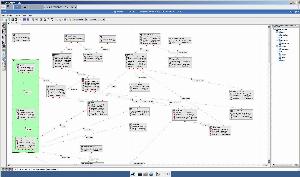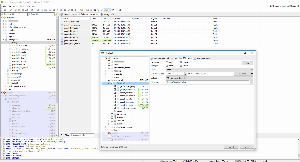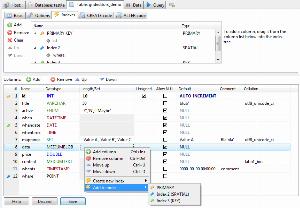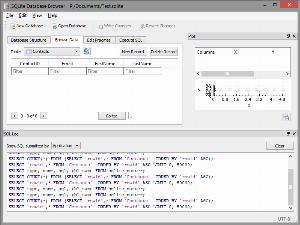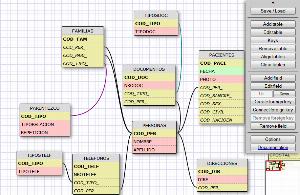Database design tools for SQLite
List of tools that allow for the design of a database.
Database design is a set of activities aimed at improving the development, implementation, and maintenance of an enterprise data management system. Its main goal is to reflect the outline of the database system into real models: physical and logical. Database designers determine what data is to be stored inside the database, and how objects are to be related to each other.
Valentina Studio
Valentina Studio is a database management tool that helps to create, administer, query, and explore Valentina DB, MySQL, MariaDB, PostgreSQL, and SQLite databases for FREE.
| Desktop/Cloud: | Desktop |
|---|---|
| Generate DDL scripts: |
|
| Free edition: |
|
| ER Diagram: |
|
Database Deployment Manager
Database Deployment Manager (DDM) tool is a multi-platform tool that allows database administrators and users to create database structures (tables, queries, etc.) using an object-oriented methodology that can be used to populate multiple databases. It creates E-R diagrams between chosen tables, export these as graphics or SVG.
| Desktop/Cloud: | Desktop |
|---|---|
| Generate DDL scripts: |
|
| Free edition: |
|
| ER Diagram: |
|
DeZign for Databases
DeZign for Databases uses ERD and data models to graphically design databases and automatically generates the most popular databases.
| Desktop/Cloud: | Desktop |
|---|---|
| Generate DDL scripts: |
|
| Free edition: |
|
| ER Diagram: |
|
DbDesigner.net
DbDesigner with a friendly and fast UI helps in designing a database without writing SQL. You can start from scratch just like creating a UML diagram or import an existing database. Then you can use our powerful features to save time and reduce errors. You can share and collaborate with your team. When you are finished, you can generate an SQL script in one click.
| Desktop/Cloud: | Cloud |
|---|---|
| Generate DDL scripts: |
|
| Free edition: |
|
| ER Diagram: |
|
TablePlus
TablePlus is a native tool with an intuitive interface that you can use to create, query, edit, and save your databases in a very fast and secure way.
| Desktop/Cloud: | Desktop |
|---|---|
| Generate DDL scripts: |
|
| Free edition: |
|
| ER Diagram: |
|
Moon Modeler
Moon Modeler is a visual database design tool for both relational and noSQL databases. The key features include the visual design of hierarchical structures, MongoDB script generation, various display modes, possibility to add custom notes to the diagram, and more. For PostgreSQL, MariaDB and MongoDB reverse engineering features are available.
| Desktop/Cloud: | Desktop |
|---|---|
| Generate DDL scripts: |
|
| Free edition: |
|
| ER Diagram: |
|
Gleek.io
Gleek.io diagram maker is freemium text-to-diagram tool for developers and software architects. It enables the visual design of database online, in the cloud and from any browser. Create informal, UML, or entity-relationship diagrams - using just your keyboard.
| Desktop/Cloud: | Cloud |
|---|---|
| Generate DDL scripts: |
|
| Free edition: |
|
| ER Diagram: |
|
Apricot DB
Includes all standard facilities to design the database structures
| Desktop/Cloud: | Desktop |
|---|---|
| Generate DDL scripts: |
|
| Free edition: |
|
| ER Diagram: |
|
Pony ORM
Pony ORM ER Diagram Editor enables you to create Entity-Relationship diagram online and get SQL script (DDL) generated.
| Desktop/Cloud: | Cloud |
|---|---|
| Generate DDL scripts: |
|
| Free edition: |
|
| ER Diagram: |
|
ERD Concepts
ERD Concepts is a database designer and SQL query tool for all major databases. It helps to create a professional and visual attractive Entity Relationship Diagram with domains, tables, foreign keys, views, stored procedures, and more. Your base ERD design is alternatively used to generate DDL scripts to create the actual database.
| Desktop/Cloud: | Desktop |
|---|---|
| Generate DDL scripts: |
|
| Free edition: |
|
| ER Diagram: |
|
pgDesigner
pgDesigner is an open source program for graphic design database for PostgreSQL. It has an easy to use interface and comprises of different handy features to support database development, management, and reverse engineering in a graphical way.
| Desktop/Cloud: | Desktop |
|---|---|
| Generate DDL scripts: |
|
| Free edition: |
|
| ER Diagram: |
|
SQLite Maestro
SQLite Maestro is the premier SQLite admin tool for database management, control, and development. Its key features include support for all SQLite versions 2.8 and 3.x.y, easy database object management, database designer, comfortable access to DB2 security features, data management (editing, grouping, sorting, and filtering abilities), handy SQL editor, and many more.
| Desktop/Cloud: | Desktop |
|---|---|
| Generate DDL scripts: |
|
| Free edition: |
|
| ER Diagram: |
|
HeidiSQL
HeidiSQL is a useful and reliable tool designed for web developers using the popular MySQL server, Microsoft SQL databases and PostgreSQL. It enables you to browse and edit data, create and edit tables, views, procedures, triggers, and scheduled events.
| Desktop/Cloud: | Desktop |
|---|---|
| Generate DDL scripts: |
|
| Free edition: |
|
| ER Diagram: |
|
DB Browser for SQLite
DB Browser for SQLite (DB4S) is a high quality, visual, open source tool to create, design, and edit database files compatible with SQLite.
| Desktop/Cloud: | Desktop |
|---|---|
| Generate DDL scripts: |
|
| Free edition: |
|
| ER Diagram: |
|
WWW SQL Designer
WWW SQL Designer allows users to create database designs, which can be saved/loaded and exported to SQL scripts.
| Desktop/Cloud: | Cloud |
|---|---|
| Generate DDL scripts: |
|
| Free edition: |
|
| ER Diagram: |
|
The database design process can be very complicated. The more complex the system, the more sophisticated the tool is needed. Their functionality can vary greatly, however, core features include:
• creating and editing database objects,
• database architecture modeling,
• visualization of a database schema,
• tracking relationships between entities,
• grouping logically related objects into clusters,
• diagrams overview.
Database designer tools enable building graphical models and generating DDL scripts on their basis. The script describes data and relations between entities in the designed database. Furthermore, the tools enable reverse engineering (visualization of the model from the SQL script).
Key factors of creating a reliable and well-organized database are:
• a properly designed data structure,
• establishing what data should be stored in particular objects,
• how objects should be related to each other.
All of them can be improved by using the relevant Database design tool. Additionally, some of them allow the visual representation of data using ERD, makes it easier to visualize even more complex schemas.
Without proper software, development is based on raw code. This increases the risk of errors at the initial stage. The tools allow users to edit the visual layout using simple drag-and-drop functions. With a user-friendly interface, browsing the structure is possible even for non-IT people.
We have created a list of tools that support the process of creating database structure and its content. Our list includes free database design tools as well as advanced, more professional data management tools.
 SQL Server
SQL Server
 Oracle
Oracle
 MySQL
MySQL
 PostgreSQL
PostgreSQL
 Amazon Redshift
Amazon Redshift
 Azure SQL Database
Azure SQL Database
 DBT
DBT
 Google Big Query
Google Big Query
 IBM DB2
IBM DB2
 MariaDB
MariaDB
 SAP HANA
SAP HANA
 Snowflake
Snowflake
 SQLite
SQLite
 Teradata
Teradata
 Vertica
Vertica