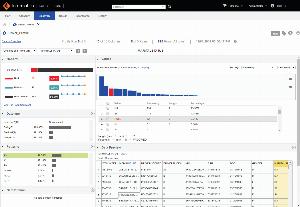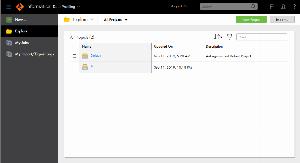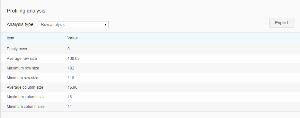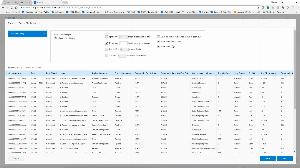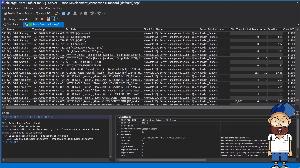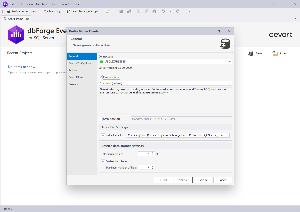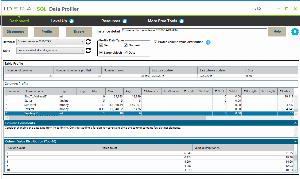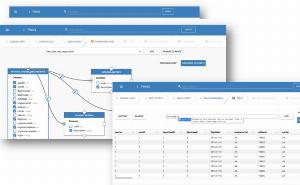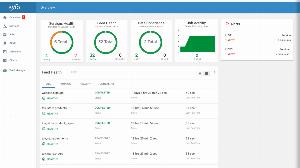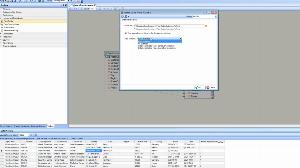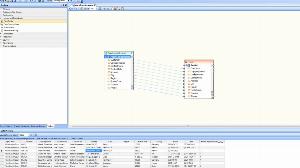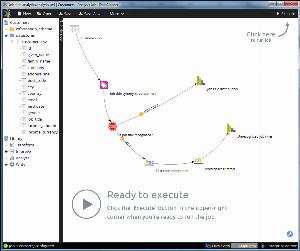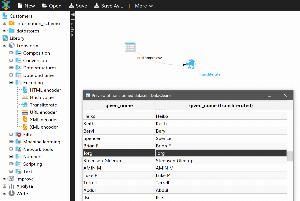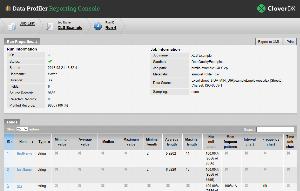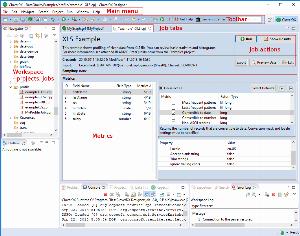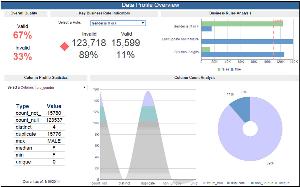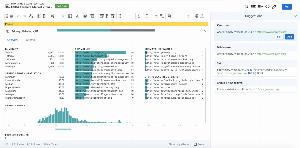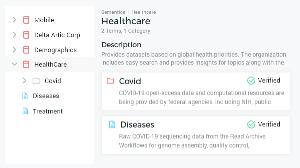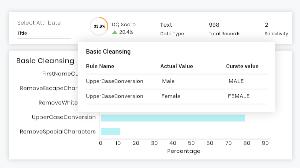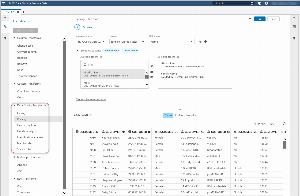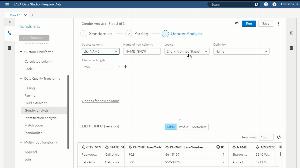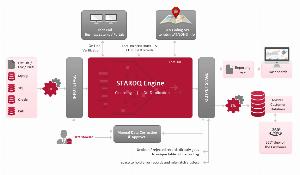Data profiling tools for SQL Server
Data Profiling tools allow analyzing, monitoring, and reviewing data from existing databases in order to provide critical insights. Data profiling can help organizations improve data quality and decision-making process by identifying problems and addressing them before they arise.
Informatica Data Profiling
Informatica’s data profiling solution, Data Explorer, is available in two editions—Standard and Advanced—that employ powerful data profiling capabilities to scan every single data record, from any source, to find anomalies and hidden relationships. It works regardless of complexity or of the relationship between your data sources.
| Access control: |
|
|---|---|
| Commercial: | Commercial |
| Desktop/Cloud: | Cloud |
| Excel workbooks: |
|
| Flat files: |
|
| Free edition: |
|
| Metadata identification: |
|
| NoSQL sources: |
|
| Runs on: (for desktop): | - |
| Sensitive data discovery: |
|
| SQL sources: |
|
| Statistics of data: | Avg,Max,Min,Stdev |
| Tagging data: |
|
TIBCO Clarity
TIBCO Clarity is data preparation, profiling, and cleansing tool. It detects data patterns and data types for auto-metadata generation. You can profile row and column data for completeness, uniqueness, and variation. Predefined facets categorize data based on text occurrences and text patterns. You can use the numeric distributions to identify variations and outliers in the data.
| Access control: |
|
|---|---|
| Commercial: | Commercial |
| Desktop/Cloud: | Cloud |
| Excel workbooks: |
|
| Flat files: |
|
| Free edition: |
|
| Metadata identification: |
|
| NoSQL sources: |
|
| Runs on: (for desktop): | - |
| Sensitive data discovery: |
|
| SQL sources: |
|
| Statistics of data: | Avg,Max,Min,Stdev |
| Tagging data: |
|
dbForge Event Profiler for SQL Server
dbForge Event Profiler for SQL Server is a FREE tool that allows you to capture and analyze SQL Server events. The events and data columns are stored in a physical trace file for later examination. You can use this information to identify and troubleshoot many SQL Server-related problems to make it a smooth database sailing. Whether it's high server load or certain queries impacting database stability, Event Profiler is a handy solution for inspecting and analyzing its performance for SQL Server.
| Access control: |
|
|---|---|
| Commercial: | Free |
| Desktop/Cloud: | Desktop |
| Excel workbooks: |
|
| Flat files: |
|
| Free edition: |
|
| Metadata identification: |
|
| NoSQL sources: |
|
| Runs on: (for desktop): | Windows |
| Sensitive data discovery: |
|
| SQL sources: |
|
| Statistics of data: | - |
| Tagging data: |
|
Idera SQL Data Profiler
SQL Data Profiler analyzes and summarizes data to produce valuable insights into data patterns. It lets you profile data in SQL server tables, analyze subsets of data types at a time, adjust profiling thresholds to customize the analysis, display summary of data in selected table and its columns, receive recommendations based on data per column, view summary of value distribution per column, do many other functions.
| Access control: |
|
|---|---|
| Commercial: | Free |
| Desktop/Cloud: | Desktop |
| Excel workbooks: |
|
| Flat files: |
|
| Free edition: |
|
| Metadata identification: |
|
| NoSQL sources: |
|
| Runs on: (for desktop): | Windows |
| Sensitive data discovery: |
|
| SQL sources: |
|
| Statistics of data: | - |
| Tagging data: |
|
WinPure Clean & Match
The Data Profiling / Statistics module within WinPure Clean & Match is a user-friendly and powerful data profiling tool that can help your business to discover patterns and meaning in your data and to check the quality of your data by analyzing formats, types, completeness, and value counts. It presents you with a complete set of statistics that you can use to help clean and correct your data, and to prepare it better for data matching.
| Access control: |
|
|---|---|
| Commercial: | Commercial |
| Desktop/Cloud: | Desktop |
| Excel workbooks: |
|
| Flat files: |
|
| Free edition: |
|
| Metadata identification: |
|
| NoSQL sources: |
|
| Runs on: (for desktop): | Windows |
| Sensitive data discovery: |
|
| SQL sources: |
|
| Statistics of data: | - |
| Tagging data: |
|
Trillium Discovery
Trillium Discovery provides industry-leading data profiling at scale, designed specifically to meet the challenges presented by today’s data environments, with native connectivity to cloud and big data sources to execute data profiling tasks. It lets you visually assess the quality of your data and support data governance with comprehensive profiling, customized to your business
| Access control: |
|
|---|---|
| Commercial: | Commercial |
| Desktop/Cloud: | Cloud |
| Excel workbooks: |
|
| Flat files: |
|
| Free edition: |
|
| Metadata identification: |
|
| NoSQL sources: |
|
| Runs on: (for desktop): | - |
| Sensitive data discovery: |
|
| SQL sources: |
|
| Statistics of data: | - |
| Tagging data: |
|
Kylo
Kylo is an open source enterprise-ready data lake management software platform. It lets you search and explore data and metadata, view lineage, and profile statistics. In addition, it offers self-service data ingest with data cleansing, validation, and automatic profiling.
| Access control: |
|
|---|---|
| Commercial: | Free |
| Desktop/Cloud: | Cloud |
| Excel workbooks: |
|
| Flat files: |
|
| Free edition: |
|
| Metadata identification: |
|
| NoSQL sources: |
|
| Runs on: (for desktop): | - |
| Sensitive data discovery: |
|
| SQL sources: |
|
| Statistics of data: | Avg,Max,Min,Stdev |
| Tagging data: |
|
Astera Centerprise
Astera Centerprise is an end-to-end data integration software that enables you to integrate, cleanse, and transform data in a code-free environment. Its built-in data profiling feature lets you easily examine your source data and get detailed information about its structure, quality, and integrity. Custom data integration and quality rules can also be defined to validate incoming data and identify missing or invalid records.
| Access control: |
|
|---|---|
| Commercial: | Commercial |
| Desktop/Cloud: | Desktop |
| Excel workbooks: |
|
| Flat files: |
|
| Free edition: |
|
| Metadata identification: |
|
| NoSQL sources: |
|
| Runs on: (for desktop): | Windows |
| Sensitive data discovery: |
|
| SQL sources: |
|
| Statistics of data: | Avg,Max,Min |
| Tagging data: |
|
DataCleaner
The heart of DataCleaner is a strong data profiling engine for discovering and analyzing the quality of your data. Find the patterns, missing values, character sets and other characteristics of your data values.
| Access control: |
|
|---|---|
| Commercial: | Free |
| Desktop/Cloud: | Desktop |
| Excel workbooks: |
|
| Flat files: |
|
| Free edition: |
|
| Metadata identification: |
|
| NoSQL sources: |
|
| Runs on: (for desktop): | Linux,Mac OS,Windows |
| Sensitive data discovery: |
|
| SQL sources: |
|
| Statistics of data: | - |
| Tagging data: |
|
CloverDX
CloverDX Data Profiler is a CloverDX module that lets you perform various analyses of your data. It is a part of CloverDX Designer and helps to do various profiling tasks, such as finding the maximum value, median, the most unique value, and many others.
| Access control: |
|
|---|---|
| Commercial: | Commercial |
| Desktop/Cloud: | Desktop |
| Excel workbooks: |
|
| Flat files: |
|
| Free edition: |
|
| Metadata identification: |
|
| NoSQL sources: |
|
| Runs on: (for desktop): | Linux,Mac OS,Windows |
| Sensitive data discovery: |
|
| SQL sources: |
|
| Statistics of data: | Avg,Max,Min,Stdev |
| Tagging data: |
|
iWay Data Quality Suite
iWay Data Profiler (iDP) is a tool for business users that is designed as a Web 2.0 application leveraging the Profiler functionality in iWay Data Quality Server (iWay DQS) and the strength of WebFOCUS business intelligence capabilities. It allows business users to view, analyze, distribute, and monitor how much of their data follows the rules defined by their company. iDP also enables steady improvement in data quality towards following defined business rules and standards.
| Access control: |
|
|---|---|
| Commercial: | Commercial |
| Desktop/Cloud: | Desktop |
| Excel workbooks: |
|
| Flat files: |
|
| Free edition: |
|
| Metadata identification: |
|
| NoSQL sources: |
|
| Runs on: (for desktop): | Windows |
| Sensitive data discovery: |
|
| SQL sources: |
|
| Statistics of data: | Max,Min |
| Tagging data: |
|
Trifacta
Trifacta is an open and interactive cloud platform for data engineers and analysts to collaboratively profile, prepare, and pipeline data for analytics and machine learning. For ease of data profiling, Trifacta automatically identifies dataset formats, schemas, specific attributes, and relationships across attributes and datasets, along with associated metadata for each dataset.
| Access control: |
|
|---|---|
| Commercial: | Commercial |
| Desktop/Cloud: | Cloud |
| Excel workbooks: |
|
| Flat files: |
|
| Free edition: |
|
| Metadata identification: |
|
| NoSQL sources: |
|
| Runs on: (for desktop): | - |
| Sensitive data discovery: |
|
| SQL sources: |
|
| Statistics of data: | Avg,Max,Min,Stdev |
| Tagging data: |
|
DQLabs
DQLabs platform has a data profiling platform that is AI-driven and accepts data from multiple sources in different formats if necessary. The user interface is user-friendly and will allow the user to track the data profiling process and make adjustments where they feel it’s necessary. The platform algorithms will detect deep insight into the source data and increase the quality of the profiled data.
| Access control: |
|
|---|---|
| Commercial: | Commercial |
| Desktop/Cloud: | Cloud |
| Excel workbooks: |
|
| Flat files: |
|
| Free edition: |
|
| Metadata identification: |
|
| NoSQL sources: |
|
| Runs on: (for desktop): | - |
| Sensitive data discovery: |
|
| SQL sources: |
|
| Statistics of data: | - |
| Tagging data: |
|
SAS Data Quality
SAS Data Quality gives you a single interface to manage the entire data quality life cycle: profiling, standardizing, matching, and monitoring. It lets you validate data against standard measures and customized business rules. Uncover relationships across tables, databases, and source applications. Verify that the data in your tables matches the appropriate description. Establish trends and commonalities in business information and examine numerical trends via mean, median, mode, and standard deviation.
It makes it easy to profile and identify problems, preview data, and set up repeatable processes to maintain a high level of data quality.
| Access control: |
|
|---|---|
| Commercial: | Commercial |
| Desktop/Cloud: | Cloud |
| Excel workbooks: |
|
| Flat files: |
|
| Free edition: |
|
| Metadata identification: |
|
| NoSQL sources: |
|
| Runs on: (for desktop): | - |
| Sensitive data discovery: |
|
| SQL sources: |
|
| Statistics of data: | Avg,Stdev |
| Tagging data: |
|
StarDQ
StarDQ is a powerful enterprise solution for profiling, cleansing, augmenting, and standardizing the data to significantly improve returns on corporate intelligence initiatives.
| Access control: |
|
|---|---|
| Commercial: | Commercial |
| Desktop/Cloud: | Cloud |
| Excel workbooks: |
|
| Flat files: |
|
| Free edition: |
|
| Metadata identification: |
|
| NoSQL sources: |
|
| Runs on: (for desktop): | - |
| Sensitive data discovery: |
|
| SQL sources: |
|
| Statistics of data: | - |
| Tagging data: |
|
The use of data profiling tools can lead to higher-quality, more reliable data or eliminating errors that add costs to data-driven projects. Eliminating these costly errors involve processes such as:
• Collecting descriptive statistics.
• Collecting data types, length and recurring patterns.
• Tagging data with keywords, descriptions or categories.
• Performing data quality assessment.
• Discovering metadata and assessing its accuracy.
The most efficient way of handling the data profiling process is to automate it with a data management solution. We prepared a list of open-source data profiling tools that help you carry out the analysis of your data and identify the issues.
 SQL Server
SQL Server
 Oracle
Oracle
 MySQL
MySQL
 PostgreSQL
PostgreSQL
 Amazon Redshift
Amazon Redshift
 Azure SQL Database
Azure SQL Database
 DBT
DBT
 Google Big Query
Google Big Query
 IBM DB2
IBM DB2
 MariaDB
MariaDB
 SAP HANA
SAP HANA
 Snowflake
Snowflake
 SQLite
SQLite
 Teradata
Teradata
 Vertica
Vertica