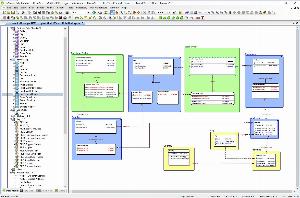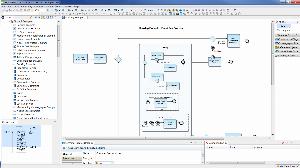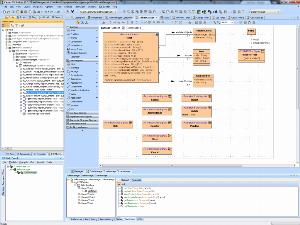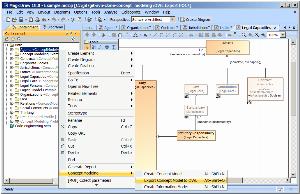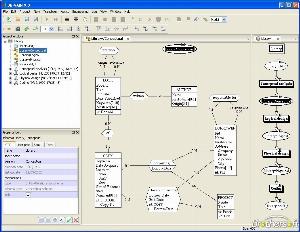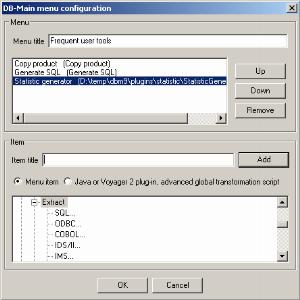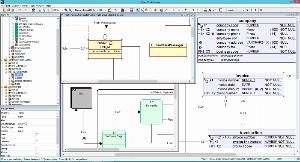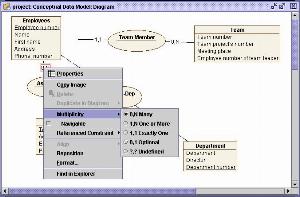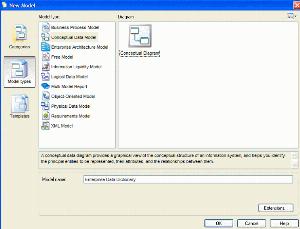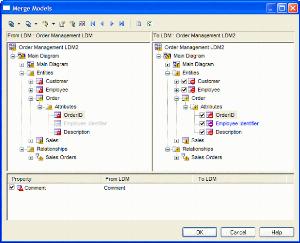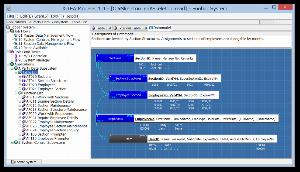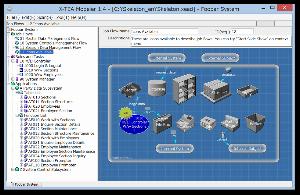Data modeling tools for MS Access
List of data modeling and database design tools.
Data modeling is the process of creating and analyzing data models for resources stored in a database. The Data Model is an abstract model that standardizes the data description, data semantic, and consistency constraints of data. Its main purpose is to represent the types of data within a system, the relationships between objects, and its attributes. The data model helps to understand what data is needed and how data should be organized. It is like a blueprint for an architect to better understand what is being created.
ER/Studio
ER/Studio provides robust logical and physical modeling and determines all data sources along with managing the transformation of data between the staging area and data warehouse. It helps to build out an enterprise data model and represent business concepts with full documentation of attributes, definitions, relationships, etc.
| Desktop/Cloud: | Desktop |
|---|---|
| Commercial: | Commercial |
| Free edition: |
|
| ER Diagram: |
|
| Runs on: (for desktop): | Windows |
| Forward engineering: |
|
| Reverse enginering: |
|
| Synchronization: | - |
MagicDraw
MagicDraw is the award-winning business process, architecture, software and system modeling tool with teamwork support. Cameo Data Modeler plugin for MagicDraw provides data-related modeling features. MagicDraw provides intuitive controls within a very well designed GUI which allows users to model without having to spend time learning about the controls.
| Desktop/Cloud: | Desktop |
|---|---|
| Commercial: | Commercial |
| Free edition: |
|
| ER Diagram: |
|
| Runs on: (for desktop): | Linux,Mac OS,Windows |
| Forward engineering: |
|
| Reverse enginering: |
|
| Synchronization: | - |
DB-Main (discontinued)
Rever DB-Main is an easy-to-use data modelling and data architecture platform. The tool offers powerful components rarely seen in standard data modeling tools. The main features are model neutrality, reverse engineering, methodology neutrality, programmable and extensible, short error detection/fixing cycle.
| Desktop/Cloud: | Desktop |
|---|---|
| Commercial: | Commercial |
| Free edition: |
|
| ER Diagram: |
|
| Runs on: (for desktop): | Windows |
| Forward engineering: |
|
| Reverse enginering: |
|
| Synchronization: | - |
Enterprise Architect
Enterprise Architect is a multi-user, graphical tool designed to help enterprises built logical and physical data models. It provides complete traceability from requirements, analysis, and design models to implementation and deployment.
| Desktop/Cloud: | Desktop |
|---|---|
| Commercial: | Commercial |
| Free edition: |
|
| ER Diagram: |
|
| Runs on: (for desktop): | Linux,Mac OS,Windows |
| Forward engineering: |
|
| Reverse enginering: |
|
| Synchronization: | - |
ModelSphere
ModelSphere is an exciting and unique modeling tool that combines many features, such as business process modeling, data modeling and UML modeling, and provides a flexible model management environment. It provides complete data modeling features covering conceptual, logical and physical modeling.
| Desktop/Cloud: | Desktop |
|---|---|
| Commercial: | Free |
| Free edition: |
|
| ER Diagram: |
|
| Runs on: (for desktop): | Linux,Windows |
| Forward engineering: |
|
| Reverse enginering: |
|
| Synchronization: | - |
PowerDesigner
PowerDesigner DataArchitect is the industry-leading data modeling tool. It offers a model-driven approach to empower and align business and IT. PowerDesigner enables enterprises to more easily visualize, analyze, and manipulate metadata for effective enterprise information architecture.
| Desktop/Cloud: | Desktop |
|---|---|
| Commercial: | Commercial |
| Free edition: |
|
| ER Diagram: |
|
| Runs on: (for desktop): | Linux,Mac OS,Windows |
| Forward engineering: |
|
| Reverse enginering: |
|
| Synchronization: | - |
X-TEA Modeler
X-TEA Modeler helps you write models and plans of enterprise systems. Its editor helps you to write specifications of tables, functions, and also to create/alter tables in your database.
| Desktop/Cloud: | Desktop |
|---|---|
| Commercial: | Free |
| Free edition: |
|
| ER Diagram: |
|
| Runs on: (for desktop): | Windows |
| Forward engineering: |
|
| Reverse enginering: |
|
| Synchronization: | - |
Gleek.io
Gleek.io diagram maker is freemium text-to-diagram tool for developers and software architects. It is a cloud tool for model driven software development, and you can run in any browser. Gleek.io is designed to be used during software planning meetings and live collaboration, so it is vital that diagrams can be created quickly.
| Desktop/Cloud: | Cloud |
|---|---|
| Commercial: | Commercial |
| Free edition: |
|
| ER Diagram: |
|
| Runs on: (for desktop): | - |
| Forward engineering: |
|
| Reverse enginering: |
|
| Synchronization: |
|
The wider the scope of data works in an organization, the more advanced data modeling tool is needed. The functionality spectrum of these tools can be very broad. However, the core features of these tools include:
 SQL Server
SQL Server
 Oracle
Oracle
 MySQL
MySQL
 PostgreSQL
PostgreSQL
 Amazon Redshift
Amazon Redshift
 Azure SQL Database
Azure SQL Database
 DBT
DBT
 Google Big Query
Google Big Query
 IBM DB2
IBM DB2
 MariaDB
MariaDB
 SAP HANA
SAP HANA
 Snowflake
Snowflake
 SQLite
SQLite
 Teradata
Teradata
 Vertica
Vertica