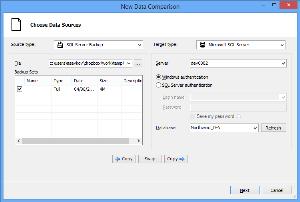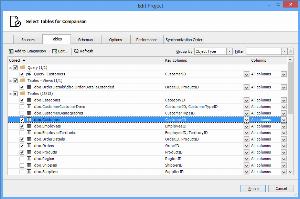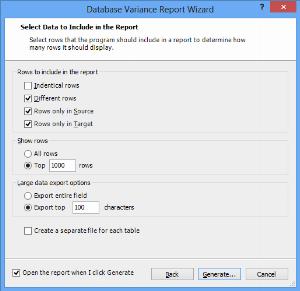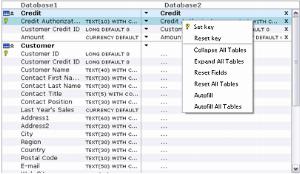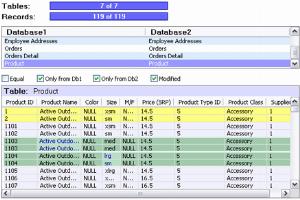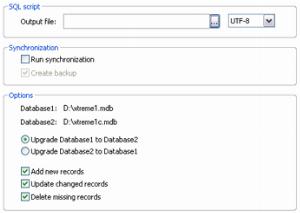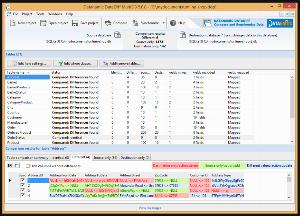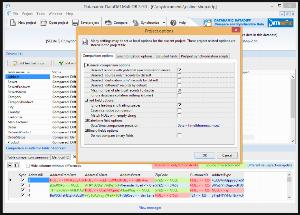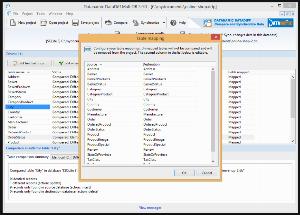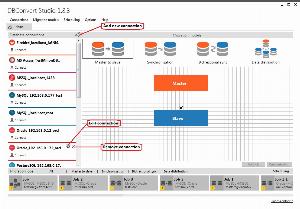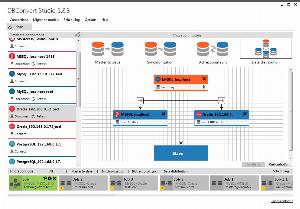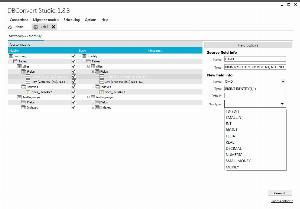Data compare tools for MS Access
List of data compare, synchronization and migration tools.
Data comparison is a process to inspect the structural differences between the source database and the target one. To carry out the comparison process, databases must meet the conditions of compatibility. However, some comparison tools have the ability to synchronize resources whose original schemas did not match each other.
SQL Data Examiner
SQL Data Examiner compares and synchronizes the data of the databases. It enables you to migrate data between database servers, consolidate data from slave databases to a master database, and setup scheduled comparison and synchronization.
| Runs on: (for desktop): | Windows |
|---|---|
| Data sync: |
|
| Schema comare: |
|
| Schema sync: |
|
| Commercial: | Commercial |
| Free edition: |
|
DataWeigher
The DataWeigher is the tool to compare and synchronize data. You can select any tables and fields from two MS Access databases and the DataWeigher finds differences. The detected changes can be saved as a report or SQL script to synchronize data.
| Runs on: (for desktop): | Windows |
|---|---|
| Data sync: |
|
| Schema comare: |
|
| Schema sync: |
|
| Commercial: | Commercial |
| Free edition: |
|
Datanamic DataDiff MultiDB
Datanamic DataDiff is a powerful and easy-to-use utility for data comparison and synchronization. It compares data for selected tables in two databases, view differences and publish changes quickly and safely.
| Runs on: (for desktop): | Windows |
|---|---|
| Data sync: |
|
| Schema comare: |
|
| Schema sync: |
|
| Commercial: | Commercial |
| Free edition: |
|
DBConvert
Database migration & synchronization software to convert and replicate your data between the most popular databases including MySQL, SQL Server, Oracle, PostgreSQL, and more.
| Runs on: (for desktop): | Windows |
|---|---|
| Data sync: |
|
| Schema comare: |
|
| Schema sync: | - |
| Commercial: | Commercial |
| Free edition: |
|
The core functions provided by data compare tools are:
• Compare and synchronize database from different engines,
• Presentation of comparison results,
• Save a comparison plan.
• Export results as reports to user-friendly formats (HTML, Excell, PDF, etc.),
More advanced tools allow for rich customization options, as well as automation of comparison and sync processes.
Data comparison tools are useful where a comparison of data entries, database schemas and its contents (tables, views, etc.) is required. These tools significantly speed up the time-consuming process of manually searching two or more data resources. What's more, the use of automatic data comparison tools is much more reliable than manual comparison. Typical cases where data compare tools are used:
• Comparison of databases from two or more sources (different platforms are acceptable),
• Comparison of physical resources, with the amount on the page,
• Comparison of customer target groups,
• Other cross-database activities,
In our list, there is a place for free programs, as well as advanced ones, which enables a trial version (with time and/or feature limitations).
 SQL Server
SQL Server
 Oracle
Oracle
 MySQL
MySQL
 PostgreSQL
PostgreSQL
 Amazon Redshift
Amazon Redshift
 Azure SQL Database
Azure SQL Database
 DBT
DBT
 Google Big Query
Google Big Query
 IBM DB2
IBM DB2
 MariaDB
MariaDB
 SAP HANA
SAP HANA
 Snowflake
Snowflake
 SQLite
SQLite
 Teradata
Teradata
 Vertica
Vertica